PC Antispyware 2009 is a version of fake anti virus program PC Antispyware 2010. If your computer screen is being flooded by PC antispyware 2009 pop ups and alerts, you may be interested to read this article on PC Antispyware 2009 removal.
PC Antispyware 2009 Antivirus
As noted earlier in this article, the PC antispyware 2009 is a fake virus protection application that pose as a legit computer virus software by performing a bogus scan. What makes PC antispyware 2009 virus different from a legitimate computer antivirus software? Rogue computer virus softwares are generally installed without the user's consent and scan the PC without being prompted to. You will know that the PC antispyware 2009 antivirus is a scam software when it just appeared in your system without you installing it and it shows up pop ups and alerts that make it difficult for you to use your computer. Do not purchase the PC antispyware 2009 update because this will not likely solve your pop up problems.
How to Remove PC Antispyware 2009
You can do a pc antispyware removal by using Malwarebytes, a software popularly used to remove fake antivirus applications and other malwares. You can read the following article to learn how to use Malwarebytes as a pc antispyware removal tool:
Malware Bites
You can also read the this article about PC Antispyware 2010 removal
Monday, August 31, 2009
PC Antispyware 2009 Removal
Saturday, August 29, 2009
How to Get Rid of Windows Police Pro Virus
There's been several queries on the term windows police pro virus today and based on its reported behaviors, the windows police pro protector may be a new form of rogue anti virus program. This article attempts to provide answers on the legitimacy of this Windows Police Protection software. It also provides information on how to remove windows police pro virus. Read on to learn more about windows police pro and windows police pro removal.
Windows Police Protection: What is Windows Police Pro?
If you do not remember installing an anti virus protection specifically the windows police pro software, yet your computer screen is flooded with windows police pro pop ups and alerts, what you have is not a legitimate windows police antivirus protection but a program now popularly being referred to as a scareware. A scareware projects itself as a program that scans your computer for computer threats and infections and bombards your PC screen with windows alerts so you will spend money on a fake antivirus security software. If the Windows Police Pro avg aka windows pro virus is present in your system and you do not remember installing it and it "scans" your computer without permission, what you have is the Windows Police Pro virus. So, how do I get rid of windows police pro?
Windows Police Pro Removal: How to get rid of window police pro
Note: you are advised not to purchase or download the windows police pro software advertised through pop ups and alerts because you risk yourself of getting scammed by the windows police virus developers. You do not have to spend money to if you do not know how to get rid of windows police pro manually. How do you get rid of windows police pro for free?
Updated September 22, 2009:
One of the key features of the windows police pro avg is it prevents infected users from running programs including Malwarebytes which is often used in removing rogue anti virus applications. Myantispyware.com provided a solution to this (see below). Note: Use this Windows Police Pro avg uninstall guide at your own risk. You can visit Myantispyware.com for a more detailed instruction on how to uninstall windows police pro virus: http://www.myantispyware.com/2009/08/31/remove-windows-police-pro-uninstall-instructions/.
Download OTM by Oldtimer: http://oldtimer.geekstogo.com/OTM.exe and rename before saving it to your desktop.
Run OTM, paste the text below in the “Paste Instructions for Items to be Moved” window and click the red Moveit! button.
:processes
svchasts.exe
windows Police Pro.exe
:services
AntipPro2009_100
:reg
[-HKEY_LOCAL_MACHINE\SOFTWARE\Microsoft\Windows\CurrentVersion\Explorer\Browser Helper Objects\{76DC0B63-1533-4ba9-8BE8-D59EB676FA02}]
:files
%windir%\system32\desote.exe
%windir%\system32\dddesot.dll
%windir%\svchasts.exe
%ProgramFiles%\Windows Police Pro
If you are asked to reboot the machine choose Yes.
In your start up menu, click run, type command and press Enter. Type notepad, press Enter and copy the text below into the notepad:
Windows Registry Editor Version 5.00
[HKEY_CLASSES_ROOT\exefile\shell\open\command]
@="\"%1\" %*"
Save this file as fix.reg to your Desktop, double Click fix.reg, click YES for confirm and reboot your PC.
You can now download and run Malwarebytes. For information on how to use malwarebytes as a windows police pro remover, visit this link:
Malware bites
The adverts caused by this malware look like they are connected with Microsoft and thus, some people call this infection as the microsoft police virus. Getting rid of windows police pro is advised as soon as you recognize the symptoms of the rogue window police antivirus . For more information on how to get rid of police pro, you may want to read the following related posts on rogue anti virus protection programs:
Windows antivirus pro removal
Labels: bago, how do i get rid of windows police pro, how to get rid of window police pro, how to get rid of windows police pro, How to Remove Windows Police Pro Virus, Remove Windows Police Pro Virus, Rogue Antivirus, windows police antivirus, Windows Police Pro, Windows Police Pro Protector, Windows Police Pro removal, Windows Police Pro Virus, Windows Police Protection, windows police virus, windows pro virus
Virus Doctor Removal
Virus Doctor Online Protection
You will have a hard time using your PC if your computer screen is constantly bombarded by virus doctor online protection pop ups. What is a virus doctor anyway? Is it a legitimate computer virus software? Is it safe to buy registration keys from its vendors? Keep reading this article to learn more about this program and get a virus doctor removal information.
A fake computer antivirus software that it is,you do not need virus doctor for your computer. It is not also recommended that you download or pay for activation of the virus doctor scareware.
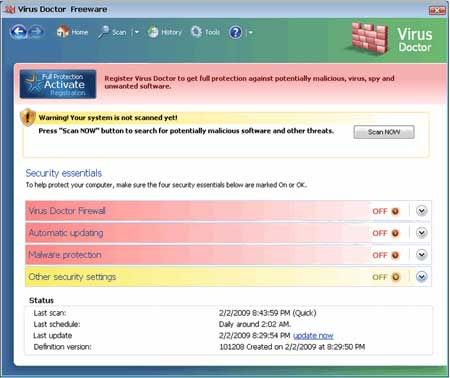
For manual removal of virus doctor, visit this link: http://www.lancelhoff.com/virus-doctor-removal-how-to-remove-virus-doctor/
Wsga05.exe
What is wsga05.exe ?
Wsga05.exe is a new malware and was first identified on August 29 from the European Union and the United States.
Prevx classifies Wsga05.exe as a malicious software with a variety of aliases.
Wsga05.exe aliases include the following:
* DPLRDISBXM-840.PMS.exe
* 60508269.exe
* 94816117.exe
For more information on WSGA05 and on how to remove wsga05.exe, you can visit the Prevx antivirus security company site:
http://www.prevx.com/filenames/1306875848373895004-X1/WSGA05.EXE.html
Labels: bago, Wsga05.exe
Friday, August 28, 2009
Antivirus 2009 Removal and Information
If you are seeing antivirus 2009 alerts in your PC, and you are thinking of purchasing the program to remove malware and other threats in your PC, you may be interested in knowing that antivirus 2009 is a rogue computer antivirus software. This post provides antivirus 2009 removal information.
What is Antivirus 2009?
Antivirus 2009 is a fake anti virus program and works the same way as other scarewares such as the Total Security 4.52 and Windows Antivirus Pro. If you are seeing antivirus 2009 pop ups in your screen, it is best that you remove it the soonest possible time because rogue anti virus protection programs may slow down your system and may potentially install more malware even without your consent.
How to Remove Antivirus 2009 for Free
You do not have to purchase the fake antivirus protection offered by antivirus 2009. You can get rid of antivirus 2009 by using Malwarebytes. You may view the following link to learn how you can use this malware killer as a free tool to remove antivirus 2009:
Malware Bites: Antivirus 2009 Free Remover
Antivirus System Pro Removal
You can't stop antivirus system pro alerts in your PC by purchasing the antivirus system pro software. If you need help on anti virus system pro free removal, Antivirus system pro information is available in this article. Among the things you will learn in this antivirus system pro virus article are antivirus system pro removal options and how to get rid of antivirus system pro alert for free.
What is the antivirus System Pro?
Are you receiving antivirus system pro pop-ups telling you that your computer is infected by Win32.Grams.I or the win32/wadnock? The antivirus system pro aka the av system pro may project itself to have scanned your computer for threats. If your computer screen pop ups antivirus system pro alerts telling you that you have several threats on your computer, you are very likely infected by the antivirus system pro alert virus. Unsuspecting users who want to remove antivirus system pro alert may think that purchasing the antivirus system pro software will help them get rid of security threats in their system. A newer variation of this malware is the system pro 2011.
The antivirus sytem pro is a rogue antivirus protection software that attempts to trick infected users to spend money on their fake anti virus program. If you fall into the traps of the antivirus system pro attack, you may be risking your financial information by giving them to the scammer developers of this rogue virus protection software.
Get rid antivirus system pro:Why You Need to Get Rid of Antivirus System Pro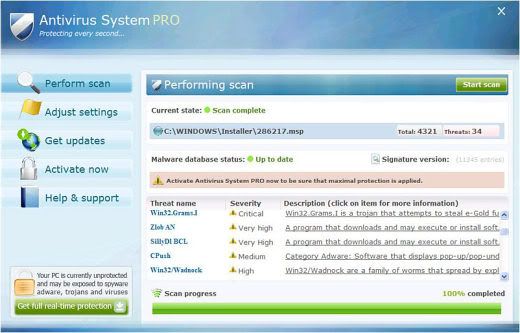 Besides flooding your computer screen with antivirus system pro pop ups, this rogue antivirus security may also slow down the operation of your system. Rogue internet security software are also known to disable legitimate computer antivirus software to protect themselves from getting detected and removed. If you are still unconvinced to do something to delete antivirus system pro, then be warned that this program may also install real malwares into your system. Infected users should therefore uninstall antivirus system pro before it can do more harm to the computer system.
Besides flooding your computer screen with antivirus system pro pop ups, this rogue antivirus security may also slow down the operation of your system. Rogue internet security software are also known to disable legitimate computer antivirus software to protect themselves from getting detected and removed. If you are still unconvinced to do something to delete antivirus system pro, then be warned that this program may also install real malwares into your system. Infected users should therefore uninstall antivirus system pro before it can do more harm to the computer system.
How to get rid of antivirus system pro virus
One of the concerns of people who are looking for information on how to get rid of antivirus system pro is the seemingly very technical complexities of removing antivirus system pro. Fortunately, you do not have to pay for a pc security expert to help you if you do not know how to delete antivirus system pro.
Free removal of antivirus system pro: How to Remove Antivirus System Pro Free
Getting rid of antivirus system pro is possible without spending money.There are two ways on how to remove Antivirus System Pro Malware. Free antivirus system pro removal can be done manually or using an antivirus system pro removal tool.
How do I get rid of antivirus system pro using a free antivirus system pro remover?
There are several antivirus security programs that can be used to remove rogue virus protection applications such as the Antivirus system pro, the Green AV and the Total Security 4.52 but Malwarebytes often gets recommended as an easy to use tool for those who need help on how to get rid of antivirus system pro on computer.
Antivirus system pro removal tool: How to get rid of antivirus system pro for free using malbytes.
You can learn more about how to remove antivirus system pro with malwarebytes free antivirus system pro removal tool in this postMalware Bites:Antivirus system pro free removal tool.
Q: How do i uninstall antivirus system pro manually?
A: Follow this instruction on manual antivirus system pro removal:
Press Ctrl+Alt+Del to start Task Manager and end
Antivirussystempro.exe
2. Locate and delete the following Antivirus System PRO files and folders:
%ProgramFiles%\Antivirus System PRO\quarantine.vdb
%ProgramFiles%\Antivirus System PRO\queue.vdb
%ProgramFiles%\Antivirus System PRO\mbase.vdb
%ProgramFiles%\Antivirus System PRO\conf.cfg
%ProgramFiles%\Antivirus System PRO\uninstall.exe
%ProgramFiles%\Antivirus System PRO\Antivirussystempro.exe
%ProgramFiles%\Antivirus System PRO\
3. Click Start, type Regedit.exe, press enter and delete the following registry keys:
HKEY_LOCAL_MACHINE\SOFTWARE\Antivirus System PRO
HKEY_LOCAL_MACHINE\SOFTWARE\Microsoft\Windows\CurrentVersion\Uninstall\Antivirus System PRO
HKEY_LOCAL_MACHINE\SOFTWARE\Microsoft\Windows\CurrentVersion\Run “Antivirus System PRO”
HKEY_LOCAL_MACHINE\SOFTWARE\Microsoft\Windows\CurrentVersion\ShellServiceObjectDelayLoad “ieModule”
HKEY_CURRENT_USER\Software\AvScan
HKEY_CURRENT_USER\Software\Microsoft\Windows\CurrentVersion\Run “system tool”
HKEY_CLASSES_ROOT\CLSID\{BAD4551D-9B24-42cb-9BCD-818CA2DA7B63}
HKEY_LOCAL_MACHINE\SOFTWARE\Microsoft\Windows\CurrentVersion\Explorer\Browser Helper Objects\{BAD4551D-9B24-42cb-9BCD-818CA2DA7B63}
Thursday, August 27, 2009
Remove Windows Security Suite
If you are seeing Windows Security Suite installed in your PC and "scans" your system without you activating it, it is important that you remove windows security suite as soon as possible because what you have is a windows security suite virus. Keep reading this article to learn more about this WinSecSuite rogue application and how to uninstall windows security suite.
What is Windows Security Suite?
To those who wonder if the windows security program is a legit software and whether you have to trust it or not, this application is a form of a fake computer antivirus software. Once installed and until such time that you ignore removing windows security suite, it will modify windows registry entries. The Windows Security Suite malware will also disable legitimate antivirus antispam programs such as Mcafee, Avast and Kaspersky Antivirus.
The windows security suite virus also causes an almost endless stream of windows security suite pop ups that may read as:
Unauthorized remote connection!
Your system is making an unauthorized personal data transfer to remote computer!
Windows Security Suite Process Control
An unidentified program is trying to access system process address space
Windows Security Suite Removal
An easy way to get rid of windows security suite is to use applications that detects and removes it. One of the most distinguished programs that are used in getting rid of fake antivirus software is the Malwarebytes malware killer. Read more about this application and learn how to use this as a free windows security suite removal tool in this post:
Malware Bites: Free Malware Killer
More information on how to delete windows security suite can be found in this link. Just copy paste the url to your browser:
2-Spyware.com provides manual instructions to delete windows security suite: http://www.2-spyware.com/remove-windows-security-suite.html

Tuesday, August 25, 2009
PC Antispyware 2010 Removal
Annoyed by the pop ups and looking for a PC Antispyware 2010 Removal? The PC Antispyware 2010 pop ups look very much like the Microsoft Windows Security Center windows but that is how the pc antispyware 2010 virus intends infected users to see it so they would pay for a pc antispyware 2010 registration key. Many users can be tricked into thinking that the pc antispyware 2010 registration code will help them get rid of malicious files and programs that reside in their PC. Fortunately, you do not have to spend for a pc antispyware 2010 key serial to clean your system. Read on to learn more about this nasty PC Antispyware 2010 fake antivirus program and how to remove it.
What is the PC antispyware 2010 virus?
The pc anitspyware 2010 virus is a rogue computer antivirus software that displays fake security windows alerting users that there are malware and computer security threats that need to be removed in the computer system. These fake alerts popping up may disrupt users who use the computer. Moreoever, the PC Antispyware 2010 virus may even disable legitimate security program to prevent itself from being identified and removed and may hijack the browser (internet explorer, Monzilla firefox, etc.) to redirect users to malicious websites.
PC Antispyware 2009
This rogue anti- virus program may be a variant of the pc antispyware 2009 virus. If you have the 2009 version and you are looking for a pc antispyware 2009 removal instruction, you can follow the removal guide provided for PC Antispyware 2010.
How to Remove PC Antispyware 2010
The good news is that you can get rid of the PC Antispyware 2010 without having to purchase the questionable pc antispyware 2010 serial. The are free to download programs available online that you can use as a pc antispyware 2010 virus removal tool. One of these free application is Malwarebytes, an application specializing in the removal of malware and fake antivirus programs such as the PC Antispyware 2010 software. You can read the Malware Bites post to learn more on how to use this application as a PC Antispyware removal tool:
Malware Bites
 You may also be interested in trying PC antispyware 2010 manual removal provided by 2-spyware.com:
You may also be interested in trying PC antispyware 2010 manual removal provided by 2-spyware.com:
Find and try to terminate PC_Antispyware2010.exe Uninstall.exe jugifyryve.exe
Delete registry values:
HKEY_LOCAL_MACHINE\SOFTWARE\Microsoft\Windows\CurrentVersion\Uninstall\PC_Antispyware2010
HKEY_LOCAL_MACHINE\SOFTWARE\PC_Antispyware2010
HKEY_CURRENT_USER\Control Panel\don't load "scui.cpl"
HKEY_CURRENT_USER\Control Panel\don't load "wscui.cpl"
HKEY_LOCAL_MACHINE\SOFTWARE\Microsoft\Windows\CurrentVersion\Run "PC Antispyware 2010"
Unregister DLLs AVEngn.dll htmlayout.dll pthreadVC2.dll msvcm80.dll msvcp80.dll msvcr80.dll
Remove the following files:
aqamodero.dat hubeweqa.lib jatikysup._dl ofyxodaqa.dat sahaso.bat zotys.bin AVEngn.dll htmlayout.dll PC_Antispyware2010.cfg PC_Antispyware2010.exe pthreadVC2.dll Uninstall.exe wscui.cpl daily.cvd Microsoft.VC80.CRT Microsoft.VC80.CRT.manifest msvcm80.dll msvcp80.dll msvcr80.dll akudyta.lib hoxigawax.inf kyci.dl nuxojih.scr qynomikov.bin seni.reg yfoneby.db _scui.cpl cocefezyj.dl qebykiti.dl pybisezyr.db ulycozoho._dl ekenubes.com icosagula.reg jugifyryve.exe PC_Antispyware2010.lnk ajeby.reg yqeqaranym.vbs zebav.pif _scui.cpl.txt xoqupuwytu._dl Uninstall.lnk
Remove directories:
c:\Program Files\PC_Antispyware2010
c:\Program Files\PC_Antispyware2010\data
%UserProfile%\Application Data\Microsoft\Internet Explorer\Quick Launch
%UserProfile%\Start Menu\Programs\PC_Antispyware2010
Sunday, August 23, 2009
Total Security 4.52 Removal
If you need help to get rid of the virus total security, read on as this post provides information on Total Security 4.52 Removal.This article will give you ideas on total security worm removal.
Total Security 4.52 is another version of a fake anti-spyware application that shows fake scan alerts to convince computers users that their system is infected with viruses and similar computer security threats. Urgent total Security 4.52 removal is needed before more harm can be done to the system.
What is The Total Security Virus?
Total Security 4.52 virus works similarly to another rogue antivirus program called system security.
It displays fake total security warning such as these:
Security Monitor: Warning total security alert
Attention! System detected a potential hazard (TrojanSPM/LX) on your computer that may infect executable files.Your private information and PC safety is at risk. To get rid of unwanted spyware and keep your computer safe you need to update your current security software. Cleck Yes to download official intrusion detection system (IDS software)
Total Security Firewall Alert
Total Security firewall has blocked a program from accessing the Internet
Chrome Internet Browser is infected with worm Lsas.Blaster.Keyloger. This worm is trying to send your credit card details using Chrome Internet Browser to connect to remote host.
These fake total security 4.52 remove alerts are attempts to convince the user that a total security version 4.52 software purchase is necessary and that a bogus total security unregistered version needs update to protect the PC from possible security intrusions brought about by malicious applications.
How to get rid of total security 2009 software
The total security spyware program may pose as a legitimate software and it is highly recommended to remove total security the soonest possible time before it can convince other users of the PC to purchase the application. Downloading total security 2009 may just cause you more trouble as scammers who have created this total security scam may use your credit card information for identity theft. You do not have to purchase a total security unregistered removal tool in removing total security. You can free your windows from total security alerts by using free to download malware killers.
Among these malware removers that you can use as a total security removal program is Malwarebytes. Read the Malware bites post for more information on using this application as a free total security removal tool.
You may also want to read these other related articles that provide total security 4.52 remove information (copy paste url to your browser):
Remove total security 4.52 using VIPRE : http://rogueantispyware.blogspot.com/2009/03/total-security.html
Total Security 2009 Scareware : http://billmullins.blogspot.com/2009/08/total-security-2009-scareware-panda.html

2/10/10
Monday, August 17, 2009
How to Remove Savekeep
What is Savekeep?
Save Keep virus, aka SaveKeep or Save-Keep, is a a fake antivirus software that comes from the same family of Winguard rogue antivirus security application which includes the fake computer antivirus software WiniGuard, WiniShield, WinBlueSoft and WiniFighter. Savekeep antispyware may install programs including more malware and spyware in your PC. It may also disable legitimate antivirus antispam in your system and cause browser problems not to mention the annoying bogus security center alert pop ups.
Thursday, August 13, 2009
How to Remove Winntr1.exe
What is winntr1?
Prevx classifies Winntr1.exe as a malware downloader that causes browser pop ups and may even slow down the computer system. Infected users also report that the winntr1 pop ups have warnings such as "the specified file cannot be opened" and "not enough storage space is available to complete this operation".
What is worse with this program is that it may even steal your email password and send potentially malicious email messages to your contacts. As such, it is important that you remove winntr1 the soonest possible time before it can cause more harm to your PC and your email contacts.
Wednesday, August 12, 2009
Windows Antivirus Pro
Can't uninstall windows antivirus pro? If you are getting annoyed by the constant streams of pop ups, stop windows antivirus xp pro alerts in your computer screen. You can remove antivirus pro for free. Read on to learn about windows antivirus pro removal.
What is Windows Antivirus Pro?
Windows anti-virus pro is a type of fake computer security program that tricks computer users into downloading and purchasing windows antivirus pro using fake security alert pop ups and fake scan results. The windows antivirus pro developer did not make this software to remove malicious programs from computers but to scam.
Windows Antivirus Pro Activation Code
Many unsuspecting infected users may think that having the windows antivirus pro serials or a windows antivirus pro key gen will help them delete the viruses and malwares in their system but this is not so. There is no such thing as working activation code for windows antivirus pro because this windows antivirus software pro is a fake one. It is advised not to download the software or purchase the windows antivirus pro updated serials because you will only risk your credit card information.
Kill windows antivirus pro
Once your computer is infected with the windows antivirus pro virus, you may notice that some of your legitimate programs such as your security applications won't work. Your computer will also be slower and you can neither access the control panel or perform a system restore. Other symptom that show you are infected by the windowns antivirus pro is changes in your browser (firefox or IE) settings. Please remove windows antivirus pro immediately before your computer becomes too slow to use. Fortunately, you do not have to purchase the windows antivirus pro to get rid of this problem. Free spyware removal for windows antivirus pro is possible, there is even an Antivirus pro removal free application to make antivirus pro pop up removal easier. Here's your how to on removing Windows Antivirus Pro:
How do I get rid of windows antivirus pro?
Puchasing the windows anti virus pro aka windows pro antivirus will not guarantee that all the pop up warnings you see in your PC will be removed. In fact,you will only get yourself in more trouble if you give your financial information to purchase the fake windows antivirus pro. You can remove windows antivirus pro for free using software that you can use without the need to purchase. Read on to learn more about this free antivirus pro removal tool:
Windows antivirus pro removal tool free
One of these tools that you can use as a free windows antivirus pro removal application to get rid of windows antivirus pro for free is malwarebytes. You can use this tool as a Windows antivirus pro free removal tool.
How do I remove windows antivirus pro using malwarebytes?
For more information on using this antivirus pro remove application, read this Malware Bites post and learn how to remove windows antivirus pro virus using this free malware removal software.
Windowsproantivirus: Snapshot of the Antivirus Pro Window:
Related articles on how to delete windows antivirus pro
How to get rid of windows antivirus pro by 2-spyware.com: http://www.2-spyware.com/remove-windows-antivirus-pro.html
Stop windows antivirus xp pro pcindanger.com: by http://www.pcindanger.com/windows-antivirus-pro-removal.html
Uninstalling windows antivirus pro by spywarevoid.com: http://www.spywarevoid.com/remove-windows-antivirus-pro-windowsantivirus-pro-removal-help.html
Antivirus pro 2010 removal
Labels: antivirus pro removal, antivrus solution pro free removal, bago, how to remove antivirus pro for free, how to remove windows antivirus pro virus, Remove Windows Antivirus Pro, removing windows antivirus pro, Rogue Antivirus, windows anti virus pro, windows antivirus pro, windows antivirus pro free removal
Tuesday, August 11, 2009
"Advanced Virus Remover 2009" Free Removal
Advanced Virus Remover is another type of fake antivirus that causes pop ups in an infected user's computer screen.
The advanced virus remover 2009 pop ups also distract computer users since they randomly appear while one browses the internet. This rogue advanced virus removal 2009 antivirus also modifies programs in your computer. For one, the advance virus remover can turn off your windows firewall and it may even prevent you from opening your task manager.
You do not have to purchase an advance virus remover to remove the pop ups and warnings though, there are available advance virus removal tools that you can use to delete advance virus remover.
How to delete advanced virus remover 2009 from your computer for free
There are tools online that you can use to get rid of fake antivirus programs such as the advance virus remover 2009. These advanced virus remover free tools include smitfraud fix and malware bites. Note that these free advanced virus removers may have limited features when compared to their full versions. Read this post to learn how to use Malwarebytes as a free advanced virus remover.
malware bites
tool to remove advanced-virus-remover-2009
You may also read this post for more information on how to remove advanced virus remover 2009:
http://www.geekstogo.com/forum/constant-popup-Advanced-Virus-Remover-2009-t226748.html
Similar tools can be used to remove Windows antivirus remover
Monday, August 10, 2009
How to Remove Freddy49 Virus
Freddy49 exe is a type of cloaked malware that modifies computer program files and adds a registry key to automatically start program processes on start up. According to virusremovalguru.com, Freddy49 virus is a variant of the koobface worm also known as the conflicker virus.
One notable behavior of the Freddy49 virus is it can read email addresses and phone book details which may further be used to send infectious files, spam and other malicious software to an infected user's contacts. This is one good reason why it is important to remove the freddy49 virus once it infects your PC. Read on to know more how to remove freddy49 virus.
Freddy49 Virus Removal
The easiest way to remove freddy49 malware is to use software that can automatically remove infectious files. If you want to get rid of the freddy49 virus, you may want to use the Prevx antivirus. You can download Prevx 3.0 from this link: http://intinfo.prevx.com/downloadcsi.asp
Possible future variants of the Freddy49 include Freddy50.exe, Freddy51.exe, and Freddy52.exe
Labels: bago, Freddy49 Virus, Remove Freddy49 Virus
Tuesday, August 4, 2009
Green AV Virus Removal
Scammers behind the green av virus clearly know that people prefer to buy products that can benefit the environment and so they launched the "green av". To date, thousands of computer have already been infected by the av green virus causing infected computer systems to show streams of pop ups resulting in slower and inefficient computing performance. If your PC has been compromised by the green virus, you must consider reading this article on green av removal.*
Should you get this green av protection?
What is green av antivirus? This program may appear as a security software that promises to give a portion of its sale to environmental causes. While the prospect of buying a software that contributes for the good of the environment is enticing, you are discouraged to buy the license key or full version of the green av software because this is a scam. The green a v is not an environmentally conscious software product but a rogue antivirus protection tool. Scammers behind this green av spyware are trying to victimize computer users who may think that the promoted security tool is a legitimate antivirus.
Removal of green av
Removing green av virus from an infected computer is imperative. For one, the misleading system scans and popups can hamper with your computer and surfing activities. You can follow the green av virus removal guide below:
How to remove green av virus
Log into Windows Safe Mode. To get to safe mode reboot your computer and start pressing the F8 key repeatedly until the Safe Mode options screen appears. You want Safe Mode which is the first option, not Safe Mode with Networking.
If any user id’s how up select the Administrator, if not don’t worry about it. Once safe mode is up Click on My Computer and open your C: drive. Click on Tools/Folder Options/View. Then click on Show Hidden Files and Folders.
Green AV is normally located by navigating to the following directories: C:Program FilesDocuments and SettingsAll UsersApplication DataGAVgav.exe
1. Delete gav.exe which is the executable module for the virus
2. Delete mgrdll.exe this is the messenger for gav that keeps sending you the green av malware messages and popups
3. Delete the folder GAV (just hit your back arrow one time to get back to folder Application Data then you will be able to see and delete folder GAV
4. Right Click on your Recycle Bin and select Empty Recycle Bin or Double Click on your Recycle Bin and select Empty Recycle Bin
Now reboot your system and you should be rid of the pesky virus.
Similarly, you can use Malwarebytes as a green av removal tool or check the comments below for alternative green av remove guides. For those who have mistakenly bought this software and want their money back, you can refer to the post on how to get a refund when you have purchased a rogue software.
Labels: Fake Antiviruses, new