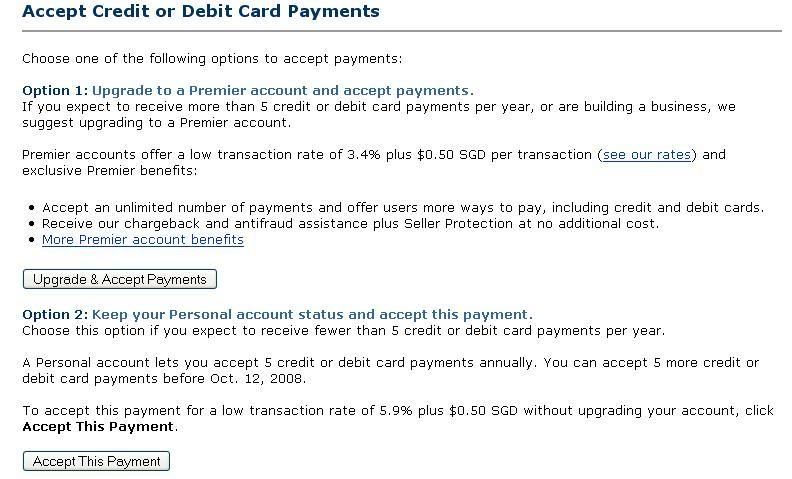There were 71 entries to DailyBlogTips.com’s blog writing project: tutorials but I picked my 5 best blog post tutorials based on how I find the tutorials useful and informative. Here are my top 5 favorites:
1. How To Run A Fantabulous Blog Contest
This is a must read tutorial for all bloggers who want to take advantage of blog contests to earn more feed subscribers, more traffic and more link backs. I am planning to hold a blog contest in one of my blogs and this post will surely serve as my blog contest checklist.
2. A tutorial on mastering Digital Photography in minutes!
I have been scouring online for photography tips and tricks. I have actually been spending a lot of time yesterday taking photos of flowers, toys, chairs, etc. in the hope that I can improve the way I take pictures. I have found a new hobby in photography and this tutorial is exactly one of those photography tips and tricks articles that I have been looking for.
3. Gaining Backlinks With SEO Friendly Web Directories
I want to improve my sites’ ranking in the search engines and of course this post’s links to seo friendly web directories will surely help.
4. Protect Your Blog And Counter Copyright Thefts
I was a newbie blogger writing my posts on wordpress.com early last year and I got very pissed off by plagiarists and blog content thieves who would get my contents and paste them in google adsense monetized websites. I hate people who monetize their blogs using other people’s write ups. This tutorial is surely helpful for people who want to do something about plagiarism.
5. How to Write Scannable Content: A 6-Step Approach
This article is very helpful for bloggers like me who want to write web reader-friendly articles in their websites. I hope other bloggers who joined the blogging project will take note of the pointers enumerated in this post. I have read some blog writing project entries which could have been very informative but the blog post structure needed some makeover.
Here are the entries of the other participants:
How to list an eBay auction for maximum profit by Mike Panic.
How to go from $0 to $7000 per month and back to $0 again by Patrick.
Make Money With a Poor Mans BANS (Build a Niche Store) by Guy Patterson.
How To Make Money Online By Exploiting Your Grandma (An Easy 7 Step Program) by Sucker.
Google Adsense Beginners Guide by Iulian
How I made $1,000+ from Dead Blogspot Blogs with SedoParking! by Jacky
A 5-Minute Method to Redirect Your Affiliate Links by Muhammad.
Self-Portrait (with Knits) by Deb.
Tutorial on Keeping the Wrong Man Away by Fairyshirley.
How To Stop Worrying by Dee.
How To Prevent Aging by Chris.
How to Start a Low Carb Diet by Jo.
Zero to Rhythm in 12 Days by Amberlynn.
How To Install WordPress - A Visual WordPress Guide by Jeff.
Google Analytics for n00bs - Using statistics by Viraj.
How to make a Killer Blog by Honeytech.
Backup guide for bloggers by Mehmet.
What is a Blog and How to Read it by Lana.
Tutorial: How to print blog articles the smart way by Jacob.
A complete guide: How to make your post attractive using images by Vijay
5+1 Ways of promoting your Blog/Site/Brand name in your college by Ashfame.
8 Effective Ways to Increase RSS Readership by Tejvan.
Backing Up Wordpress by Dan Cole.
How to Feature Your Best Posts in Your Sidebar by Matt.
Effective Linking With Your Old Post in 10 Steps by Dexter.
How To Launch a Blog Successfully? by Mr. Gee.
How to incorporate Google Custom Search engine with Adsense into your Wordpress blog by Zaheer.
How to Install WordPress (Chinese) by Young
How to Add More Sidebar Text Widgets by Lori.
Double Your FeedBurner RSS Numbers Overnight by Joel.
How To: Showing Only a Post Excerpt in WordPress by Kyle.
Display User Welcome Message by Mike.
Absolute Guide to Losing Readers by Ronald.
Guide to Cure Acne by Jeni.
The Perfect Homemade Pie Crust ~ A Tutorial with Pictures ~ by Jo-Lynne.
How to Take Someone Down that is MUCH Bigger than You by Max.
Fussy’s Handy Ways To Ruin Your Marriage by Mrs. Fussypants.
Shopping at Adambeauty.com - simple tutorial by Paris.
How to Write a Memoir to Remember by Nancy.
How To Write A Letter of Complaint to Your Bank by Pettinger
How to buy Wedding Invitations Online by Rhonda.
Questions on Economics You’ve Always Wanted to Ask by Tejvan
WFMW: Jon Udell’s Library Lookup by Melanie.
Tutorial: How to Write a Business Letter by Chrissy.
How To Eat Healthy At Fast Food Joints by Levi.
Possessive vs. Plural: Getting it Right by Corner Scribe.
Tutorial on Forward Motion Application with Transcription and Video by Rewsnat.
How to do your Due Diligence when purchasing land on eBay by Carol.
Drain and Flush Your Water Heater To Extend Its Life by Chester.
Strategic SEO - building an optimal keyword attack formula for bloggers by Lex.
5 Easy Steps To Oodles Of Search Engine Traffic For Your WordPress Blog by Moshin.
Optimize your Blog Post for Google - Tips that you might not have heard by Shankar.
How to transfer a domain from Yahoo to Godaddy by Valerie.
DOs and DON’Ts - Colour by Vivien
How do you make a scroll box for HTML code? by Melanie.
How to connect your Laptop/PC/Computer to your TV by Aseem.
Ghid de instalare Windows XP (Romanian) by Napster.
Google Docs to HTML — cleanly… by Scott.
How to extract and open .daa files for free by Sumesh.
How To Digital Ink Your Drawings Using Flash by Aywren.
Boost the Volume in QuickTime Player by Ashwin.
How to make the most using RSS reader by Kriz.
How to Remove CD/DVD Scratches Using a Toothpaste by Rhodilee.
How to remove Virus from USB Drives by Madhur.
How to RSS like a Rockstar… (Part 1) by Lucy.
How to Play Downloaded Videos on Your iPod, Xbox 360, or DVD Player by Engtech.
Como criar sua pandoras battery para o psp (Portuguese) by Leandro.
How To Assemble And Build A PC by JohnTP.
How-To: Import Audiobook CDs to iTunes by Britne.