Scammers have released yet again a program that can trick users into paying for anything of no value, a malware that causes computers to show a fake firefox security alert.
This fake firefox security alert may show fake quick scan system in your PC and you may be informed that the w32.Nimba, Advware.hotbar, trojan horce irc/backdoor/sdbot4.FRV and w95/elkern f-secure and other viruses are in your PC and there are a number of identified infected objects in your system.
"Scanning your system is currently on, please wait until the end. Your system affected by numerous virus attacks. Mozilla Firefox recommends you to install proper software to protect your computer. "
You will then advised to click protection button to erase the threats. Do not click the start protection button and do not buy anything adverted to you. This is a scam.
Tuesday, May 31, 2011
Fake Firefox Security Alert
Labels: Facebook Security, Internet security
Windows Averting System
The windows averting system licence key promoted through popups among some computers is a sign that the machines are infected by the so called windows averting system virus. Windows averting system is a malicious software trying to impersonate legitimate security tools. This article on the windows averting system virus provides information on windows averting system removal.
Labels: bago, Fake Antiviruses
Windows Accidents Prevention
The "windows accident prevention" malware may lure you into believing in the fake system scans and windows accident prevention popup adverts that it produces. Do not download any links adverted by this virus windows accedent. It is also best to stay away from paying for the software serial number or activation. This article provides info on accident prevention removal.
"Windows accidents prevention"
While it may appear as a legitimate software scanning and alerting computer threats, license errors and update errors, the windows accident prevention virus is a hoax.
Windows accidents prevention removal: How to remove accidents prevention virus
You can download and use malwarebytes as a virus Windows accidents prevention remover. Follow the guide below:
* Reboot your computer in Safe mode with networking. Do this by restarting your PC and pressing the F8 key after hearing your computer beep on startup. Once the Windows Advanced Options menu appears, select Safe mode with networking and then press ENTER.
* Download Malwarebytes’ Anti-Malware.
* Double-click mbam-setup.exe and follow the prompts to install the program.
* At the end, be sure a check-mark is placed next to the following:
Update Malwarebytes’ Anti-Malware
Launch Malwarebytes’ Anti-Malware
* Click Finish.
* If an update is found, Malbytes anti malware will download and install the latest version.
* Once the program has loaded, select Perform quick scan, then click Scan.
* When the scan is complete, click OK, then Show Results to view the results.
* Be sure that everything is checked, and click Remove Selected. Reboot your computer if prompted.
* When completed, a log will open in Notepad. the virus accident prevention should now be gone
Monday, May 30, 2011
Thank you for visiting!
Thank you for visiting Can Talk Tech!
This website provides information on common scams and hoaxes online that victimize non suspecting computer users. You may notice that a big chunk of these scams featured in this site are fake antiviruses and malicious websites. Some of the articles in this site include the following:
System Tools Virus
Security Tool Virus
Apple Security Center
Xpdefender2012
You may also want to navigate by category.
Labels: bago
Dominique Strauss-Kahn Video
A deceitful message spreading on facebook about the act allegedly committed by Dominique Strauss-Kahn that resulted in international news and scandal actually leads to a link where facebook users are likely to be asked about their personal information (phishing attempt) or they are made to answer surveys (which in turn make money for scammers behind this fake video).
Once you see this video or similar links in your wall, consider removing it immediately. You may also want to advise your friends not to click on this type of facebook messages. Warn them about this scam by sharing this post on facebook .
Labels: bago, Facebook Security, Facebook Spam, look a virus
Windows Troubles Solver
The windows trouble solver can pass itself as a legitimate computer security software. It is however unwise to believe in the windows troublesolver and worse, pay for the license key for windows troubles because this particular program is a hoax. This article provides more information on the windows troublessolver virus.
The Windows troubles solver is a malware that causes infected computer to show adverts promoting the windows troubles solvers license key. Unfortunately, this is a scam. The windows troublessolver virus merely makes computer users believe that the software it promotes is reliable and can protect computers from online threats.
Windows troublessolver removal
To remove Windows troublessolver, follow the guide on this fake antivirus removal post on how to get rid of Windows trouble solver.
Labels: Facebook Security, Internet security
Sunday, May 29, 2011
Windows Anticrashes Utility
The windows anticrashes utility can pass itself as a legitimate computer security software. It is however unwise to believe in the windows efficient utility and worse, pay for the license key for windows anticrashes because this particular program is a hoax. This article provides more information on the windows anticrashes utility virus.
The Windows anti crashes utility is a malware that causes infected computer to show adverts promoting the windows anticrashes utilitys license key. Unfortunately, this is a scam. The windows anti-crashes utility virus merely makes computer users believe that the software it promotes is reliable and can protect computers from online threats.
Windows anticrashes utility removal
To remove Windows anticrashes utility, follow the guide below on how to get rid of Windows efficiensy utility.
* Reboot your computer in Safe mode with networking. Do this by restarting your PC and pressing the F8 key after hearing your computer beep on startup. Once the Windows Advanced Options menu appears, select Safe mode with networking and then press ENTER.
* Download Malwarebytes’ Anti-Malware.
* Double-click mbam-setup.exe and follow the prompts to install the program.
* At the end, be sure a check-mark is placed next to the following:
Update Malwarebytes’ Anti-Malware
Launch Malwarebytes’ Anti-Malware
* Click Finish.
* If an update is found, Malbytes anti malware will download and install the latest version.
* Once the program has loaded, select Perform quick scan, then click Scan.
* When the scan is complete, click OK, then Show Results to view the results.
* Be sure that everything is checked, and click Remove Selected. Reboot your computer if prompted.
* When completed, a log will open in Notepad.
Labels: Facebook Security, Internet security
Saturday, May 28, 2011
Remove Facebook Virus
They're more aptly called as facebook spam messages but most people have come to call those annoying and viral clickjacking applications as facebook viruses. Some of these applications can actually be harmless if you do not click on them when a friend posts them in your wall or sends you those spammy messages.
Once you are duped into clicking on them however, you wil start spreading those messages to your friends which can be very annoying and would potentially make them remove you from their friends' list. While some of these clickjacking facebook scams are designed to make you clicks ads or join programs that would earn the application developer some money, things could go worse once you provide your contact or financial information to these applications since scammers can use your details to rip money from you. Some downloadable stuff provided by these applications may also contain viruses, fake antiviruses or malwares that can threaten the security of your computer. Here's how to remove facebook viruses:
For most facebook spam applications that post messages in your wall, you can click the x mark beside your post to either remove the application or revoke publishing rights.
You may also need to check your facebook account's settings to remove this malicious facebook scam application:
Go to the the Privacy Settings page
Click on ‘Edit Your Settings’ under Apps and Websites.
In the ‘Apps You Use’ section, locate the application
Click on ‘Edit Settings’ and remove all unwanted and malicious facebook apps.
You must also contact your cellphone carrier if you have submitted your number to any of the surveys to avoid bogus charges from appearing in your account. You must also avoid downloading files such as games as these may have viruses that can infect your computer.
Use a reliable antivirus and do a system scan.
Finally, make sure to tell your friends about it so the infection will stop spreading.
Labels: bago, Facebook Security, Facebook Spam, look a virus
Windows Necessary Firewall
The windows necessary firewall can pass itself as a legitimate computer security software. It is however unwise to believe in the windows efficient firewall and worse, pay for the license key for windows necessary because this particular program is a hoax. This article provides more information on the windows necessary firewall virus.
The Windows necessary firewall is a malware that causes infected computer to show adverts promoting the windows necessary firewalls license key. Unfortunately, this is a scam. The windows necessary firewall virus merely makes computer users believe that the software it promotes is reliable and can protect computers from online threats.
Windows necessary firewall removal
To remove Windows necessary firewall, follow the guide below on how to get rid of Windows efficiensy firewall.
* Reboot your computer in Safe mode with networking. Do this by restarting your PC and pressing the F8 key after hearing your computer beep on startup. Once the Windows Advanced Options menu appears, select Safe mode with networking and then press ENTER.
* Download Malwarebytes’ Anti-Malware.
* Double-click mbam-setup.exe and follow the prompts to install the program.
* At the end, be sure a check-mark is placed next to the following:
Update Malwarebytes’ Anti-Malware
Launch Malwarebytes’ Anti-Malware
* Click Finish.
* If an update is found, Malbytes anti malware will download and install the latest version.
* Once the program has loaded, select Perform quick scan, then click Scan.
* When the scan is complete, click OK, then Show Results to view the results.
* Be sure that everything is checked, and click Remove Selected. Reboot your computer if prompted.
* When completed, a log will open in Notepad.
Labels: Facebook Security, Internet security
Friday, May 27, 2011
Free Ipad Facebook Scam
Are you drooling over owning a brand new ipad? Apparently facebook scammers know that numerous people want the new apple ipad and are taking advantage of this gadget's popularity to make people click on misleading adverts on facebook and other social networking sites such as twitter.
There are already a variety of this message. The common denominator in all these messages is that they are all hoaxes trying to make people answer surveys, download malicious files or provide personal information using the ipad as bait.
Do not fall to this scam.
Labels: bago, Facebook Security, Facebook Spam, look a virus
Windows Custom Settings
The windows custom settings can pass itself as a legitimate computer security software. It is however unwise to believe in the windows efficient settings and worse, pay for the license key for windows custom because this particular program is a hoax. This article provides more information on the windows custom settings virus.
The Windows custom settings is a malware that causes infected computer to show adverts promoting the windows custom settingss license key. Unfortunately, this is a scam. The windows custom settings virus merely makes computer users believe that the software it promotes is reliable and can protect computers from online threats.
Windows customs settings removal
To remove Windows custom settings, follow the guide below on how to get rid of Windows efficiensy settings.
* Reboot your computer in Safe mode with networking. Do this by restarting your PC and pressing the F8 key after hearing your computer beep on startup. Once the Windows Advanced Options menu appears, select Safe mode with networking and then press ENTER.
* Download Malwarebytes’ Anti-Malware.
* Double-click mbam-setup.exe and follow the prompts to install the program.
* At the end, be sure a check-mark is placed next to the following:
Update Malwarebytes’ Anti-Malware
Launch Malwarebytes’ Anti-Malware
* Click Finish.
* If an update is found, Malbytes anti malware will download and install the latest version.
* Once the program has loaded, select Perform quick scan, then click Scan.
* When the scan is complete, click OK, then Show Results to view the results.
* Be sure that everything is checked, and click Remove Selected. Reboot your computer if prompted.
* When completed, a log will open in Notepad.
Labels: Facebook Security, Internet security
Thursday, May 26, 2011
Ultimate Scan 2011
The Ultimatescan Protect and Secure your Windows OS promoted by the website ultimate-scan.com is yet another malicious program pretending to be a legitimate security software: The Ultimate Scan 2011 Antivirus. The ultimate scan virus, like most rogue softwares, may be characterized by popups that show deceitful fake system scans.
Do not download any link or purchase anything from the ultimate scan fake security site. Here's how to remove Ultimate Scan Scam from a compromised PC:
Ultimate Scan removal
* Reboot your computer in Safe mode with networking. Do this by restarting your PC and pressing the F8 key after hearing your computer beep on startup. Once the Windows Advanced Options menu appears, select Safe mode with networking and then press ENTER.
* Download Malwarebytes’ Anti-Malware.
* Double-click mbam-setup.exe and follow the prompts to install the program.
* At the end, be sure a check-mark is placed next to the following:
Update Malwarebytes’ Anti-Malware
Launch Malwarebytes’ Anti-Malware
* Click Finish.
* If an update is found, Malbytes anti malware will download and install the latest version.
* Once the program has loaded, select Perform quick scan, then click Scan.
* When the scan is complete, click OK, then Show Results to view the results.
* Be sure that everything is checked, and click Remove Selected. Reboot your computer if prompted.
* When completed, a log will open in Notepad.
For information on how to get rid of Ultimate Scan, visit this article on fake antivirus removal.
Labels: bago, Fake Antiviruses, ultimatescan.com
Alpha Vaccine
Is Alpha Vaccine a virus? What is Alpha Vaccine virus? Also called as AlphaVaccine av virus, the windows Alpha Vaccine virus is yet another type of fake antivirus protection softwares. If your computer has been infected by the "Alpha Vaccine" virus, you may want to read this article on how to remove Alpha Vaccine popup virus. This post will give you an idea on removing Alpha Vaccine virus free.
Fake virus and spyware protection softwares including the virus Alpha Vaccine generally make infected PCs to display fake system scans and exaggerated warnings to trick people to believe that they urgently need the promoted antivirus protection program to get rid of malwares, trojans and viruses in their computer.
While the rogue Alpha Vaccine av can make you believe that you need to spend money to get rid of the threats in your system, you do not need the Alpha Vaccine online protection at all. The virus may make your computer to show pop ups that promote the Alpha Vaccine antivirus. These Alpha Vaccine popups may also get you to buy a Alpha Vaccine serial key for the so called full version of this scareware.
Free Alpha Vaccine Download?
For those who are googling for a free serial key or crack of the Alpha Vaccine antivirus, do not even think of downloading this rogue program. The developers of this non working Alpha Vaccine wirus know that this program is not working.
Uninstall Alpha Vaccine malware
It is important that you consider making a Alpha Vaccine uninstall soonest for reason that if you cant remove Alpha Vaccine, you will have a hard time surfing the internet or using your computer because of the annoying popups. You must also remove Alpha Vaccine malware for reason that fake antivirus popups can cause your computerto work slower.
How do I get rid of Alpha Vaccine virus? How to get rid of Alpha Vaccine virus
You can manually remove Alpha Vaccine and this Alpha Vaccine remove procedure will be for free. You may, however, resort to using a Alpha Vaccine virus removal tool because this is a less daunting option for a free removal of Alpha Vaccine virus.
How to remove Alpha Vaccine from computer using a Alpha Vaccine remover
* Reboot your computer in Safe mode with networking. Do this by restarting your PC and pressing the F8 key after hearing your computer beep on startup. Once the Windows Advanced Options menu appears, select Safe mode with networking and then press ENTER.
* Download Malwarebytes’ Anti-Malware.
* Double-click mbam-setup.exe and follow the prompts to install the program.
* At the end, be sure a check-mark is placed next to the following:
Update Malwarebytes’ Anti-Malware
Launch Malwarebytes’ Anti-Malware
* Click Finish.
* If an update is found, Malbytes anti malware will download and install the latest version.
* Once the program has loaded, select Perform quick scan, then click Scan.
* When the scan is complete, click OK, then Show Results to view the results.
* Be sure that everything is checked, and click Remove Selected. Reboot your computer if prompted.
* When completed, a log will open in Notepad.
Malwarebytes can be used as a fake antivirus removal tool and you can download this program and use as a Alpha Vaccine removal tool. If you can't remove Alpha Vaccine for reason that the scareware stops you from installing or running this tool, consider reading this article and learn how to delete Alpha Vaccine virus if you can’t install Malwarebytes.
Labels: bago, Fake Antiviruses
Windows Risks Prevention
The "windows risk level prevention" software is another rogue computer program. This article provides information on how to get rid of windows risks level prevention. You may want to check this post if your pc has been compromised by the window riskprevention malware.
"Windows risk level prevention" : The Windows risklevel prevention Scam
Is windows risk level prevention safe? Is Window risk level prevention a virus? If you see Windows risklevel prevention popups in your pc screen and there are system scans and fake Microsoft Security Essentials Alerts in your computer generating tons of viruses and malwares and you have problem accessing websites because of redirects, chances are your computer has what they call the Windows risklevel prevention virus infection. Another variation of this malware the rogue windows firewall unit and windows recovery virus.
"Windows risklevel prevention virus": Windows risklevel prevention scam
What is Windows risklevel prevention virus? This is the malware that makes your computer to display bogus Windows risklevel prevention Antivirus popups and fake scans to entice you to buy Windowsrisklevel prevention AV, a fake and non working virus and spyware protection program. You will either be encouraged to upgrade or to purchase an Windows risklevel prevention registration key.
It is not safe to deal with the developers/makers of "Windows risklevel prevention" program. Removing Windows risklevel prevention AV Virus should be considered because the "Windows risklevel prevention" trojan may srisk down you computer and thus affect your internet surfing activities. Fortunately, you can uninstall Windows risklevel prevention online protection and there are even options to remove Windows risklevel prevention free. Here’s how to get rid of Windows risklevel prevention virus:
Getting rid of Windows risklevel prevention: Free Windows risklevel prevention removal
How do I get rid of Windows risklevel prevention free? Manual Windows risklevel prevention removal can be done but you may opt to delete Windows risklevel prevention with a malware removal tool. Malwarebytes has a free version that can be used as a Windows risklevel prevention remove tool.
Windows risklevel prevention removal free & Windows risklevel prevention removal tool
How do I remove Windows risk level prevention malware using Malwarebytes as windows risk level protector removal tool?
* Reboot your computer in Safe mode with networking. Do this by restarting your PC and pressing the F8 key after hearing your computer beep on startup. Once the Windows Advanced Options menu appears, select Safe mode with networking and then press ENTER.
* Download Malwarebytes’ Anti-Malware.
* Double-click mbam-setup.exe and folrisk the prompts to install the program.
* At the end, be sure a check-mark is placed next to the folrisking:
Update Malwarebytes’ Anti-Malware
Launch Malwarebytes’ Anti-Malware
* Click Finish.
* If an update is found, Malbytes anti malware will download and install the latest version.
* Once the program has loaded, select Perform quick scan, then click Scan.
* When the scan is complete, click OK, then Show Results to view the results.
* Be sure that everything is checked, and click Remove Selected. Reboot your computer if prompted.
* When completed, a log will open in Notepad.
Labels: Facebook Security, Internet security
Wednesday, May 25, 2011
Windows Firewall Unit
The windows firewall unit can pass itself as a legitimate computer security software. It is however unwise to believe in the windows efficient unit and worse, pay for the license key for windows firewall because this particular program is a hoax. This article provides more information on the windows firewall unit virus.
The Windows firewall unit is a malware that causes infected computer to show adverts promoting the windows firewall units license key. Unfortunately, this is a scam. The windows firewall unit virus merely makes computer users believe that the software it promotes is reliable and can protect computers from online threats.
Windows firewall unit removal
To remove Windows firewall unit, follow the guide below on how to get rid of Windows efficiensy unit.
* Reboot your computer in Safe mode with networking. Do this by restarting your PC and pressing the F8 key after hearing your computer beep on startup. Once the Windows Advanced Options menu appears, select Safe mode with networking and then press ENTER.
* Download Malwarebytes’ Anti-Malware.
* Double-click mbam-setup.exe and follow the prompts to install the program.
* At the end, be sure a check-mark is placed next to the following:
Update Malwarebytes’ Anti-Malware
Launch Malwarebytes’ Anti-Malware
* Click Finish.
* If an update is found, Malbytes anti malware will download and install the latest version.
* Once the program has loaded, select Perform quick scan, then click Scan.
* When the scan is complete, click OK, then Show Results to view the results.
* Be sure that everything is checked, and click Remove Selected. Reboot your computer if prompted.
* When completed, a log will open in Notepad.
Labels: Facebook Security, Internet security
Mac Guard
The mac guard scam: Following the proliferation of fake mac antiviruses Mac Defender and Mac Protector, scammers have yet again released a new rogue software targeted to Mac users, the macguard. This article on the mac guard virus provides information on what is mac guard antivirus and how to remove macguard scam infection.
The mac guard software
The people behind the macguard virus has designed the mac guard malware to look like a legitimate software for people using apple computers. Unfortunately, this software is no working security guard for mac. Like regular windows based fake softwares, this rogue mac guard security software is characterized by popups showing fake system scans. The malware would then take you to a control center screen where you will be enticed to register and pay for the program. Do not trust the macguard malware.
Mac Guard removal: How to get rid of mac guard
If your system is infected by the mac gaurd malware, you are encouraged to get rid of “mac guard".
How to remove Macguard
Here's the steps on removing the mac guard malware.
1. Open Activity Monitor from the Utilities folder. Make sure the drop-down menu is set to "all processes."
2. Use the search field in Activity Monitor to search for Macguard.
3. Click on the Macguard process. Click the "Quit Process" button. Click "Force Quit."
4. Drag the Macguard program (installed in the Applications folder by default) to the Trash. Empty the Trash.
5. Remove MacProtecter from the Login Items for your Account in the OS X System Preferences (if it exists).
Labels: bago, Mac Internet Security
Tuesday, May 24, 2011
InfoKeeper
This article about the InfoKeeper av is intended to provide information for those who got a Info Keeper infection in their laptop. You may find this article useful since this will provide you information on what is InfoKeeper and how to remove Info Keeper virus from infected computers.
Info Keeper Scam
If you notice Info Keeper popups in your pc screen and there are system scans that tell you there are Trojans and viruses in your pc yet you do not remember starting a scan using your antivirus protection program, chances are your pc has what is referred to as the Info Keeper virus infection.
What is Info Keeper virus? This is the malware that makes your pc to display fake Info Keeper Antivirus popups and fake scans to trick you to buy InfoKeeper AV, a fake and non working virus and spyware protection program. You will either be enticed to upgrade or to purchase a Info Keeper license key for this particular fake antivirus protection program.
Do note that this program is identified as a fake pc security tool. Info Keeper may only pose as a security software that can help prevent identity theft and rid your PC with unnecessary files but it is not wise to deal with the developers/makers of Info Keeper program. This is a rogue pc security tool. Removing Info Keeper AV Virus should be considered because the Info keeper trojan may slow down you computer and thus affect your internet surfing activities. Fortunately, you can uninstall Info Keeper online protection and there are even options to remove Info Keeper free. Here’s how to get rid of Info Keeper virus:
Getting rid of Info Keeper: How do I get rid of Info Keeper free?
Manual Info Keeper removal is an option but you may opt to delete Info Keeper with a fake antivirus removal tool. Malwarebytes has a free version that can be used as a Info Keeper remove tool.
How do I remove Info Keeper malware using Malwarebytes
* Reboot your computer in Safe mode with networking. Do this by restarting your PC and pressing the F8 key after hearing your computer beep on startup. Once the Windows Advanced Options menu appears, select Safe mode with networking and then press ENTER.
* Download Malwarebytes’ Anti-Malware.
* Double-click mbam-setup.exe and follow the prompts to install the program.
* At the end, be sure a check-mark is placed next to the following:
Update Malwarebytes’ Anti-Malware
Launch Malwarebytes’ Anti-Malware
* Click Finish.
* If an update is found, Malbytes anti malware will download and install the latest version.
* Once the program has loaded, select Perform quick scan, then click Scan.
* When the scan is complete, click OK, then Show Results to view the results.
* Be sure that everything is checked, and click Remove Selected. Reboot your computer if prompted.
* When completed, a log will open in Notepad. The windows service systems should now be gone.
Labels: bago, Fake Antiviruses
Windows Profile System
The windows profile system license key promoted through popups among some computers is a sign that the machines are infected by the so called windows profile system virus. Windows profile system is a malicious software trying to impersonate legitimate security tools. This article on the windows profile system virus provides information on windows profile system removal.
Labels: Facebook Security, Internet security
Sunday, May 22, 2011
Alfa Defender Pro
The Alfa pro defender website, alfaprodefender.com promotes yet another version of a growing number of fake security softwares, the Alfa Defender Pro. Also called as the Alpha Defender Pro, this program is a clone of an older fake security tool called Alfa Defender.
The Alfa Defender Pro 2011 securing your PC promotes itself as a reliable security tool with a new feature that supposedly provides social networking protection. The Alfa Defender Pro virus however is no facebook spam filter nor a reliable antivirus protection tool. The Alfa Defender Pro website is a scam and so is the software that it sells.
For information on how to remove alfa defender pro virus, visit this post on fake antivirus or follow the guide below:
* Reboot your computer in Safe mode with networking. Do this by restarting your PC and pressing the F8 key after hearing your computer beep on startup. Once the Windows Advanced Options menu appears, select Safe mode with networking and then press ENTER.
* Download Malwarebytes’ Anti-Malware.
* Double-click mbam-setup.exe and follow the prompts to install the program.
* At the end, be sure a check-mark is placed next to the following:
Update Malwarebytes’ Anti-Malware
Launch Malwarebytes’ Anti-Malware
* Click Finish.
* If an update is found, Malbytes anti malware will download and install the latest version.
* Once the program has loaded, select Perform quick scan, then click Scan.
* When the scan is complete, click OK, then Show Results to view the results.
* Be sure that everything is checked, and click Remove Selected. Reboot your computer if prompted.
* When completed, a log will open in Notepad.
Saturday, May 21, 2011
Clean Guard
The cleanguard 2011 marketed by the website cleanguard2011.com is another fake antivirus protection tool trying to impersonate a real security software. Find out more about this rogue software.*
The Scam
The website Cleanguard2011.com supposedly owned by Clean Guard Technologies or A-Soft promotes the software Clean Guard ultimate protection and secure whose license costs from $59.95. Should you need to buy an antivirus protection tool, however, you are encouraged to stay away from buying this Clean Guard 2011 AV because this program is a fake.
What is cleanguard2011?
The windows cleanguard 2011 software sold by the site is not a real security software. Do not be deceived that the clean guard software can secure your computer from viruses and other threats.
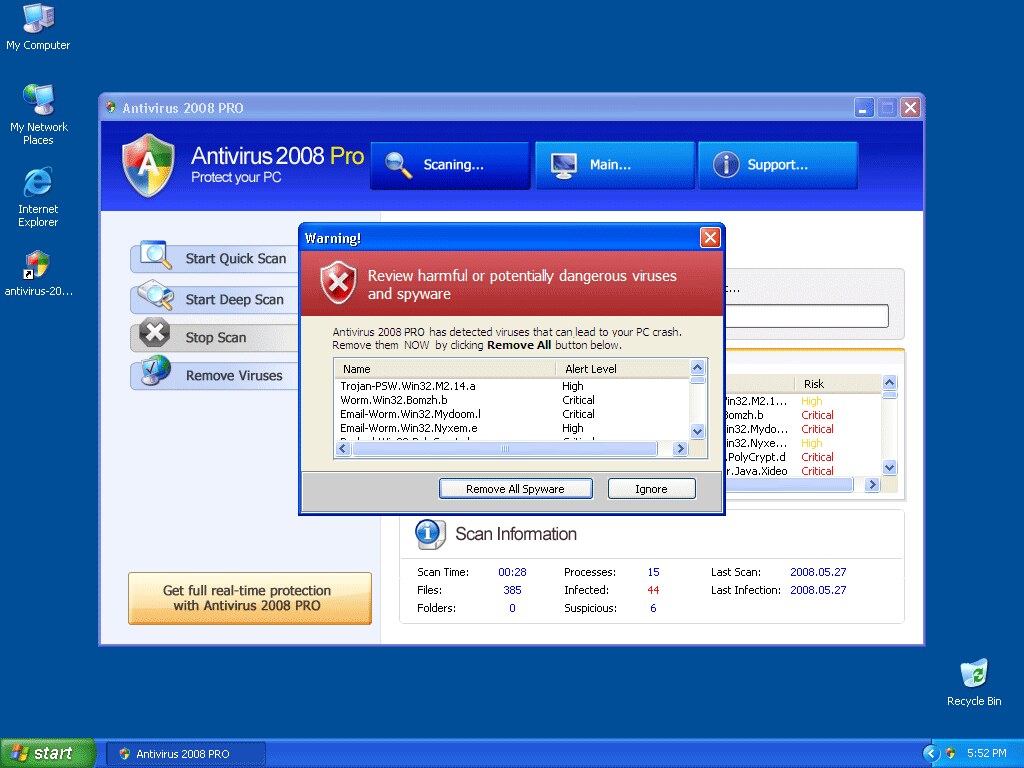
Fake antiviruses are known to generate misleading security threats and ads promoting a fake software. The Clean guard computer protection software promoted by cleanguard2011.com is another example of non working security tools.
Like most rogue softwares, the clean guard virus can dupe people by making itself to appear as a legitimate software. If this malware is causing annoying popups in your PC, you may want to read this article on fake antivirus removal.
Similar other suspicious programs presenting themselves as antiviruses include the cleaned guard.
Labels: bago, Fake Antiviruses
Security Solution 2011
Is Security Solution 2011 adverted in your PC reliable? Be cautious as there is the Security Solutions 2011 Virus that advertises a fake virus and spyware protection software. If you are looking for information on how to get rid of security Solutions 2011, read this and learn what is security Solutions 2011 and get information on removing security Solutions 2011.
"Security Solution 2011": Security Solutions Scam
What is Security Solution 2011 virus? Sometimes referred to as the Solution security virus, this malware can cause infected computer to show popups to promote the fake security Solutions 2011 online guard software scam. The virus "security Solutions 2011" will make people believe that they have tons of viruses and trojans in their PC and that they need to buy a security Solutions 2011 key to get rid of these computer infections. Websites that peddle this fake software include the Securitysolution2011on.com.
Getting rid of security Solutions 2011
Security Solutions 2011 virus removal should be considered since the Security Solutions 2011 Virus can cause your PC to slow down. When you remove security Solutions 2011 virus, you may also get rid of the annoying popups that can disturb you when you work online. If you wonder how to get rid of security Solutions 2011? This is how to remove fake Solution security from your computer:
How to get rid of security Solutions virus
Security Solutions 2011 removal tool as a security Solutions 2011 virus fix
A less daunting means to remove security esintials 2011 virus from your PC is by using Malwarebytes, a fake antivirus removal software that you can use as a security Solutions removal tool.
* Reboot your computer in Safe mode with networking. Do this by restarting your PC and pressing the F8 key after hearing your computer beep on startup. Once the Windows Advanced Options menu appears, select Safe mode with networking and then press ENTER.
* Download Malwarebytes’ Anti-Malware.
* Double-click mbam-setup.exe and follow the prompts to install the program.
* At the end, be sure a check-mark is placed next to the following:
Update Malwarebytes’ Anti-Malware
Launch Malwarebytes’ Anti-Malware
* Click Finish.
* If an update is found, Malbytes anti malware will download and install the latest version.
* Once the program has loaded, select Perform quick scan, then click Scan.
* When the scan is complete, click OK, then Show Results to view the results.
* Be sure that everything is checked, and click Remove Selected. Reboot your computer if prompted.
* When completed, a log will open in Notepad.
This removal tool security Solutions 2011 can be downloaded from the official Malwarebytes site. For information on how to remove security Solutions 2011 if you can't install Malwarebytes, visit this post.
Why is the fake Solution security antivirus 2011 malware in your computer?
You may have gotten the virus security Solutions 2011 by visiting malicious sites or downloading malicious contents that contain the Solution security 2011 virus.
Labels: bago, Fake Antiviruses
Thursday, May 19, 2011
Facebook Scam Removal
Beware of Facebook Scams that appear to show you funny videos or scandalous pictures. Once you are enticed to click on these messages, you will likely be made to visit sites where you will be bombarded with ads or surveys. It is also possible that by clicking on these messages, you will download malicious files such as viruses, trojans and other malwares into your computer.
Nevertheless, if you have already clicked on these messages and your account is starting to send clickjacking and spammy messages on facebook, here's a guide on how to remove facebook scam messages and applications:
Facebook Scam Removal
1. Click the x beside the malicious message to remove the post or report as spam.

2. Go to your Account> Privacy Settings. Under Apps and Websites, click ‘Edit Your Settings’

3. Under 'Apps You Use' , click "Remove unwanted or spammy apps".
4. Find and click on the malicious app (which is likely the most recent app you use before your account started to send spammy facebook messages).
5. Click on ‘Edit Settings’ and ‘remove app’.
What you can do with Facebook Scams
- Make sure that you immediately remove those messages in your wall or report them as spam.
- If a friend keeps sending such messages, warn him or her about it.
Other messages that you should avoid on facebook include hoax and chain messages that easily spread and often contain misleading or wrong information.
Labels: bago, Facebook Security, Facebook Spam, look a virus
Monday, May 16, 2011
Security Shield Pro 2011
This article on the virus Security Shield Pro 2011 provides you information on the fake Security Shield Pro virus as well as information on how to remove Security Shield Pro 2011 from an infected computer.
"Security Shield Pro 2011" virus: The Security Shield Fake AV
Security Shield Pro 2011 is one version of many bogus antivirus protection programs that victimize users who cannot distinguish between legitimate and fake softwares. The fake Security Shield Pro 2011 virus will cause your PC to show endless streams of popups and fake system scans to trick you into believing that there are computer infections in your PC such as viruses and trojans that you need to delete in your system.
Security shield protect your pc in new level? Security Shield Pro 2011 scam
By making you believe that you need the adverted security tool, the 2011 Security Shield Pro virus can entice you to buy the fake Shield Security Shield Pro 2011 key. Unfortunately, this software will not work and you will only waste your money.
Security Shield Pro 2011 virus symptoms
Security Shield Pro Removal: How to Remove Security Shield Pro 2011 virus
Removing Security Shield Pro 2011 virus should be considered for reason that this virus can make it difficult for users of your PC to browse the internet because of the popups. So how do you get rid of Security Shield Pro 2011? This post on fake antivirus removal will give you a detailed guide on removing security shield malware.
* Reboot your computer in Safe mode with networking. Do this by restarting your PC and pressing the F8 key after hearing your computer beep on startup. Once the Windows Advanced Options menu appears, select Safe mode with networking and then press ENTER.
* Download Malwarebytes’ Anti-Malware.
* Double-click mbam-setup.exe and follow the prompts to install the program.
* At the end, be sure a check-mark is placed next to the following:
Update Malwarebytes’ Anti-Malware
Launch Malwarebytes’ Anti-Malware
* Click Finish.
* If an update is found, Malbytes anti malware will download and install the latest version.
* Once the program has loaded, select Perform quick scan, then click Scan.
* When the scan is complete, click OK, then Show Results to view the results.
* Be sure that everything is checked, and click Remove Selected. Reboot your computer if prompted.
* When completed, a log will open in Notepad.
Labels: bago, Fake Antiviruses, security shield virus
Sunday, May 15, 2011
Manganum Malware Protection
Beware of the fake Manganum Malware Protection virus. One characteristic of fake security softwares such as this manganum malware is that the scammers behind them make use of legitimate sounding names so as to give the impression that the program is a reliable software. The manganum virus wants to give the impression that it is a legitimte software so people will spend money for it.
Is manganum malware protection a fake software?
If a particular program suddenly popped out of your computer and you are flooded by warnings telling you that there are security breaches and infections such as malwares, viruses and trojans in your PC followed by an advert to purchase a Manganum Malware Protection, you are likely seeing popups from a fake antivirus- associated malware. Do note that scammers can even use names of real antiviruses so do not easily fall to rogue software traps.
Manganum malware removal: How to remove manganum virus
This article on fake antivirus removal will give you information on removing Manganum virus.
Saturday, May 14, 2011
Windows Recovery Virus
The rogue Windows 7 Recovery, Windows Vista Recovery and Windows XP recovery are malwares that pretend to be security softwares that can fix your computer. Symptoms of Windows recovery virus include annoying alerts of security threats and infection followed by adverts that promote a supposedly security software that do not actually work.
If your PC has been compromised by this Windows Recovery malware, here's a guide for removal:
* Reboot your computer in Safe mode with networking. Do this by restarting your PC and pressing the F8 key after hearing your computer beep on startup. Once the Windows Advanced Options menu appears, select Safe mode with networking and then press ENTER.
* Download Malwarebytes’ Anti-Malware.
* Double-click mbam-setup.exe and follow the prompts to install the program.
* At the end, be sure a check-mark is placed next to the following:
Update Malwarebytes’ Anti-Malware
Launch Malwarebytes’ Anti-Malware
* Click Finish.
* If an update is found, Malbytes anti malware will download and install the latest version.
* Once the program has loaded, select Perform quick scan, then click Scan.
* When the scan is complete, click OK, then Show Results to view the results.
* Be sure that everything is checked, and click Remove Selected. Reboot your computer if prompted.
* When completed, a log will open in Notepad.
Friday, May 13, 2011
Mega Security Guard
Don't be easily convinced to buy the Mega security guard antivirus promoted by the website megasecurityguard.com. It may look like a reliable software that can protect and secure your computer system but the claims, reviews and testimonies about the Mega Security Guard 2011 in its malicious website are dubious. It is also hard to believe the mega security gaurd av has already reaped several awards when it still remains unknown.*
The megasecurityguard scam
With the number of fake softwares and rogue antiviruses surfacing every now and then. It is safe to buy from reputable and established security software companies and not from random links promoting a particular mega security gard software. Doing this will minimize your chances of being victimized by scammers peddling non working security softwares.
Symptoms of megasecurity scam infection
Most rogue softwares including the megasecurityguard often cause computer issues such as browser hijacking and popups. It may appear that a mega security guard virus scanner has detected viruses, worms, trojans and other malwares in your computer but these are merely fake reports intended to dupe computer users into paying for the rogue mega security guard computer program.
Here's how to remove mega security guard computer malware:
* Download Malwarebytes’ Anti-Malware.
* Double-click mbam-setup.exe and follow the prompts to install the program.
* At the end, be sure a check-mark is placed next to the following:
Update Malwarebytes’ Anti-Malware
Launch Malwarebytes’ Anti-Malware
* Click Finish.
* If an update is found, Malbytes anti malware will download and install the latest version.
* Once the program has loaded, select Perform quick scan, then click Scan.
* When the scan is complete, click OK, then Show Results to view the results.
* Be sure that everything is checked, and click Remove Selected. Reboot your computer if prompted.
* When completed, a log will open in Notepad.
If in case you have mistaken this software as a legitimate security tool and you have already paid for it, find out how to dispute credit card charges after purchasing a fake antivirus.
Cleaned Guard
The cleanguard 2011 scam: Cleaned Guard Securing your PC is a software promoted by the websites cleanguard2011.com and cleanerguard.com. This cleaned guard 2011 antivirus claims to be running on over 80 million computers worldwide and promotes itself by displaying "testimonies" and "reviews" from their customers.
Apple Security Center
Scammers seemed to be focusing on mac users for rogue software attacks. Fake antiviruses such as MacDefender and Macprotector are being promoted through rogue Apple security center pages. This "Apple Security Centre" malware makes itself appear as legitimate by seemingly running a virus scan on your computer. The apple security hoax program would then display warnings of malwares that do not actually exist in your system.
To help protect your computer, apple web security have detected trojans and ready to remove them.
Symptoms of Apple Security Center Hijacker
This particular apple virus protection scam can appear as a legitimate scanner but you may notice that it runs in your web browser or email client. To stop or remove apple security center adverts, quit from using your browser or email client. Once you do, the fake scans and adverts will also likely stop showing up. The files flagged by this browser hijacker as infected may NOT also actually exist in your system.
Monday, May 9, 2011
Windows Supervision Center
The Windows Supervision Center virus is a fake anti virus protection tool known to scam computer users by attempting to mimic legitimate and trusted security softwares such as Norton and AVG. By appearing as a legitimate program, the Windows Supervision centre is able to scam people who are made to believe paying for the license key or activating the Windows Supervision Center program will get rid of viruses and other malwares in their computer.
Windows Supervision Center Alerts
An example of misleading alert generated by the fake windows supervision center can be found below:
Threat prevention solution found
Security system analysis has revealed critical file system vulnerability caused by severe malware attacks.
Risk of system files infection:
The detected vulnerability may result in unauthorized access to private information and hard drive data with a serious possibility of irreversible data loss and unstable PC performance. To remove the malware please run a full system scan. Press ‘OK’ to install the software necessary to initiate system files check. To complete the installation process please reboot your computer.
You are warned that this software is a hoax. Do not pay for this fake security software as you may just have more trouble once you entrust your credit card information to people behind this program. You must remove Windows Supervision Center virus as soon as possible. Please refer to our post on how to remove fake antiviruses for a detailed guide on Windows Supervision Center removal.
Labels: bago, Fake Antiviruses
Sunday, May 8, 2011
Free Subway Gift Cards Limited Time
Warning: Free Subway Gift Cards - Limited Time is a facebook scam leading them to a survey page and which does not contain the content they want to see or read.. The “Free Subway Gift Cards - Limited Time”scam, as with most facebook viruses is characterized by having tabloid like subjects and links so facebook users will be interested to read on them and click on the attached malcious links.
Labels: bago, Facebook Security, Facebook Spam, look a virus
Saturday, May 7, 2011
Mac Protector
The mac protector security software is a fake antivirus supposedly for apple users. The rogue mac protector security tool is promoted through malicious adverts and misleading popups generated by the mac protector virus itself. A similar malware is the mac sheild. If you are having issues with the mac protector scam, you may want to read this article for information on how to remove macprotector virus.
What is macprotector? The Macprotector Scam
A clone of rogue antiviruses targeted to IOS / Mac users is the fake mac protector antivirus. Similar to most fake antiviruses, the macprotector virus and its predecessors Mac Defender, the mac shield virus and Mac Security are characterized by causing infected computers to show fake alerts. The macprotector virus advises that there are malware and security threats in a computer and gives the impression that the advertised mac protector antivirus software can remove the problem. The Malware Protector virus would then prompt a computer user to buy or pay for the Mac Protector software, which, unfortunately, is a non working software. Likely victims of this mac protector av scam are Mac users who believed their systems have been compromised by mac viruses, trojans and spywares and that this particular mac protector fake mac antivirus is the solution.
Removing the mac protector malware: How to remove Macprotector
1. Open Activity Monitor from the Utilities folder. Make sure the drop-down menu is set to "all processes."
2. Use the search field in Activity Monitor to search for MacProtector.
3. Click on the MacProtector process. Click the "Quit Process" button. Click "Force Quit."
4. Drag the MacProtector program (installed in the Applications folder by default) to the Trash. Empty the Trash.
5. Remove MacProtecter from the Login Items for your Account in the OS X System Preferences (if it exists).
Do tell your friends about this fake mac protector scam. This will help prevent the spread of the macprotector malware.
Labels: Mac Internet Security, new
Friday, May 6, 2011
Fake Mac Security
Scammers have released a new fake computer security tool. This time though, it targets mac users via the rogue mac security software. This particular Mac security virus may appears as a mac internet security software but is in fact a fake program trying to scam people.
Symptoms of this mac secruity malware include causing PCs to show popups. This malicious program also give the impression that the computer has infections and security threats. Those who were led to believe that there mac computers have mac security vulnerabilities are then enticed to pay for this non working mac virus software.
Labels: bago, Mac Internet Security
Thursday, May 5, 2011
PC Security Guardian
If you are looking for information on how to remove the security Guardian virus, you may be interested in reading this article about the virus PC Security Guardian. This post will provide you information on the fake PC Security virus as well as information about how to remove PC Security Guardian virus.
Labels: bago, Fake Antiviruses
Tuesday, May 3, 2011
Free Southwest Airline Tickets Facebook Scam
The following messages that circulate on facebook are not true. These messages are distributed for malicious reasons.
hey, i got my free Southwest airfare from [LINK] u should submit for a your own pair while they are still offering them!
hi, i just got my free Southwest airfare from [LINK] you should claim your own pair while its still available!
Southwest is offering complementary flights..but for a short time only: [LINK]
wassup, i just picked up my free Southwest tickets from [LINK] you should request yours while its available!
"sweet! i just got 2 free flight vouchers from Southwest Air to fly to any destination i can think of lmao! i didnt believe it would work but it was, got it here..[goo.gl] link try for yourself i just figured i would share with everyone"
Details on how to remove and stop the Free Southwest Airline Tickets Facebook Scam from compromising people in your facebook network can be found here:
Labels: bago, Facebook Security, Facebook Spam, look a virus
Monday, May 2, 2011
Macdefender
The Macdefender antivirus is a software promoted as a security tool for Mac operating system. The Mac defender scam targets apple users who do not have an idea about this rogue application. This article gives information on how to remove Macdefender virus an infected system.
Macdefender Help Protect your PC: The Macdefender Scam
What is Macdefender virus? The Mac defender virus infection is a malware that can cause your PC to display exaggerated system scans and alerts. Macdefender protect and secure claims to have won many awards for the past decade. Interestingly the site was registered on March 2011. The twitter button on the site does not also lead to a working twitter account but to a page showing “popular tweets” about the Macdefender. A quick search in twitter also shows there are no entries providing positive feedback on Macdefender just yet.
Like most rogue softwares, the this malware is likely characterized by Macdefender popups promoting Macdefender license key. By causing your pc to display Macdefender Antivirus popups, this fake anti virus protection software can make you believe you need to buy Macdefender AV, a fake and non working virus and spyware protection program. It is not wise to deal with the developers/makers of Macdefender program. You can’t get free key for Macdefender antivirus software and do not even think about paying for this Mac defender key because this wont activate a software that will remove viruses and malwares in your PC.
Macdefender removal
You must consider removing Macdefender AV Virus for reason that this av virus can slow down you computer and thus affect your browsing activities. Fortunately, you can uninstall Macdefender av and you even have options to remove Macdefender free. This is how to get rid of Macdefender virus:
Getting rid of Macdefender: How do I get rid of Macdefender free?
Manual Macdefender removal can be done but you may opt to delete Macdefender using the malware removal tool Malwarebytes.This tool is popularly utilized as a fake antivirus removal tool. This has a free version that you can use as an Macdefender remove tool.
How to remove Macdefendermalware using Malwarebytes
* Download Malwarebytes’ Anti-Malware.
* Double-click mbam-setup.exe and follow the prompts to install the program.
* At the end, be sure a check-mark is placed next to the following:
Update Malwarebytes’ Anti-Malware
Launch Malwarebytes’ Anti-Malware
* Click Finish.
* If an update is found, Malbytes anti malware will download and install the latest version.
* Once the program has loaded, select Perform quick scan, then click Scan.
* When the scan is complete, click OK, then Show Results to view the results.
* Be sure that everything is checked, and click Remove Selected. Reboot your computer if prompted.
* When completed, a log will open in Notepad.
Labels: bago, Mac Internet Security
Facebook Deleting Univerified Accounts Profiles
Questions People Ask:
I must know if this is a scam or not. There is a message that the Facebook owner officially announced that all unverified accounts will be deleted if you don't do something.
I went on my wall and I got a post from my friend that said "OOOOMMMGGG...Facebook Deleting all acounts that are not verified before may 6th.So soon Verify your account before it gets deleted" and it said click here to verify... is it a scam? (: I just wanted to make sure.
Attention all Facebook members.
Facebook is recently becoming very overpopulated,
There have been many members complaining that Facebook
is becoming very slow.Record shows that the reason is
that there are too many non-active Facebook members
And on the other side too many new Facebook members.
We will be sending this messages around to see if the
Members are active or not,If you're active please send
to 15 other users using Copy+Paste to show that you are active
Those who do not send this message within 2 weeks,
The user will be deleted without hesitation to create more space,
If Facebook is still overpopulated we kindly ask for donations but until then send this message to all your friends and make sure you send
this message to show me that your active and not deleted.
Founder of Facebook
Mark Zuckerber
I just got that message from a couple of my friends, is it true or is it just some stupid chain mail?
ANSWER: These messages are facebook hoaxes or scams.
Labels: bago, Facebook Security, Facebook Spam, look a virus
Quickdefender.com
The software Quick Defender 2011 Antivirus distributed by the website quickdefender.com is marketed as a software that provides "Proactive Personalized Protection". The Quick Defender website also claims that the Quick Defender features new social networking protection from popular sites like Facebook. You may also notice displayed testimonies from purportedly satisfied customers.
The quickdefender anti virus
Unfortunately, quick defender is yet another fake antivirus protection tool. Like most rogue softwares including the Alfa Defender promoted by the similarly malicious alfaprodefender.com, this program promoted by quickdefender.co masquerades as a reliable software so people will be enticed to purchase or download the software.
Symptoms of antivirus scams include the adverted software being constantly promoted to your screen via popups. The malware may also generate false and non existent security issues in your PC.
For information on how to remove Quick Defender virus, you may want to check this post on how to get rid of fake antivirus.
Sunday, May 1, 2011
Facebook Abuse Department Change Password Email Scam
A growing number of scammers are taking advantage of the popularity of the social networking site Facebook to scam and victimize naive users or phish crucial personal information from non suspecting Facebook users. Cybercriminals, for example, have been distributing a fake Facebook Abuse Department Change Password email.

Fake or Not? Many phishing sites that are promoted via fake facebook emails can look like Facebook in an attempt to make people enter crucial information such as passwords.
If you have received such email, make sure to mark it as spam. Many fake Facebook spam emails are not only unnecessary, they can also pose security risks. Spam emails may contain links or attachments that when click, install malicious files such as trojan into your computer. Others may also provide or redirect to links or sites that may look like Facebook but are actually third party pages that were created to phish personal information from Facebook users.
What to Do when you received a fake Facebook Abuse Department change password email
1. Do not click on any link or download any attachment. Betterstill and if you can, do not open the email.
2. Mark the email as spam.
3. Tell your friends to do the same and warn them about this email spam.
Labels: bago, Facebook Security, Facebook Spam, look a virus