The fake pc cleaner pro is another malicious program that pretents to detect and fix errors and security issues in your PC. This malicious program can make you believe that you need the software it promotes to boost the efficiency of your PC. This article provides information on how to get rid of PC cleaner virus.
The PC cleaner scam
PC Optimiser is a clone of the several othe fake defragmentation and optimization tools. Its symptoms may include browser redirects and generation of deceitful warnings and popups. Do no fall to the traps of the PC cleaner scam.
PC cleaner removal
Removing PC cleaner is necessary since the symptoms of defrag cleaner viruses can be annoying: popups, fake system scan, browser hijacking and even inability to access websites you want to visit.
PC cleaner free removal: How to remove PC cleaner pro
* Reboot your computer in Safe mode with networking.
* Malwarebytes is getting recognized as a reliable fake antivirus removal tool and you can download this program and use as a PC cleaner removal tool.
* Double-click mbam-setup.exe and follow the prompts to install the program.
* At the end, be sure a check-mark is placed next to the following:
Update Malwarebytes’ Anti-Malware
Launch Malwarebytes’ Anti-Malware
* Click Finish.
* If an update is found, Malbytes anti malware will download and install the latest version.
* Once the program has loaded, select Perform quick scan, then click Scan.
* When the scan is complete, click OK, then Show Results to view the results.
* Be sure that everything is checked, and click Remove Selected. Reboot your computer if prompted.
* When completed, a log will open in Notepad. The PC cleaner malware should now be gone.
Wednesday, February 29, 2012
PC Cleaner Pro
Labels: Facebook Security, Internet security
Windows PRO Scanner
The Windows PRO scanner virus is a malware that deceptively imitates the appearance of legitimate antiviruses. If you have seen popups and what appear to be reports of viruses and malwares detected by the Windows Pro Scanner software in your computer, this is likely a scam. The generated reports have no basis at all and the program is merely distributed to scam people off their money.
Windows PRO Scanner
For details on how to get rid of windows pro scanner, please read this post. The article will give you information on how to remove windows pro scanner virus from your infected computer.
Labels: bago, Fake Antiviruses
Windows Basic Antivirus
The rogue Windows Basic Antivirus virus is a deceitful malware pretending as a security software and is trying to scam users by selling non working license or activation keys. Here's an article on how to remove windows Basic Antivirus.
What is Windows Basic Antivirus?
The Windows Basic Antivirus can look like a software that can provide solution to errors and security threats such as viruses, worms, trojans and other malwares in a computer. "Windows Basic Antivirus" may appear to detect problems with your PC. It is necessary that you remove this "Windows Basic Antivirus" malware from your computer. Similar scarewares include security protection virus and active security virus.
You must also get rid of Windows Basic Antivirus scam infection because it can make it difficult to visit internet sites and use your computer.
How to delete Windows Basic Antivirus
You can use Malwarebytes anti malware to remove this virus called Windows Basic Antivirus. Refer to the Windows Basic Antivirus removal guide below for information on how to get rid of windows Basic Antivirus virus
* Reboot your computer in Safe mode with networking. Do this by restarting your PC and pressing the F8 key after hearing your computer beep on startup. Once the Windows Advanced Options menu appears, select Safe mode with networking and then press ENTER.
* Download Malwarebytes’ Anti-Malware.
* Double-click mbam-setup.exe and follow the prompts to install the program.
* At the end, be sure a check-mark is placed next to the following:
Update Malwarebytes’ Anti-Malware
Launch Malwarebytes’ Anti-Malware
* Click Finish.
* If an update is found, Malbytes anti malware will download and install the latest version.
* Once the program has loaded, select Perform quick scan, then click Scan.
* When the scan is complete, click OK, then Show Results to view the results.
* Be sure that everything is checked, and click Remove Selected. Reboot your computer if prompted.
* When completed, a log will open in Notepad.
Virus windows Basic Antivirus removal free
Using Malwarebytes as a Windows Basic Antivirus removal tool, you can follow this guide on how to remove Windows Basic Antivirus virus as well as other fake antiviruses.
Labels: bago, Fake Antiviruses
Tuesday, February 28, 2012
Smart Fortress 2012
The Smart Fortress 2012 may look just like any other antivirus product but this is actually a malicious software bound to scam computer users who do not know the program is a rogue software.
The smart fortress virus simply imitates the look and even the characteristics of real security products so it is much easier to convince people to hand out their credit card details to pay for the Smart Fortress full version or license key which happen to be not working at all.
The Smart Fortress Scam software appears to scan your PC and then detects viruses and other malwares in your computer but these are all bogus reports. It is necessary to get rid of smart fortress infection once your computer shows symptoms of having been compromised by it.
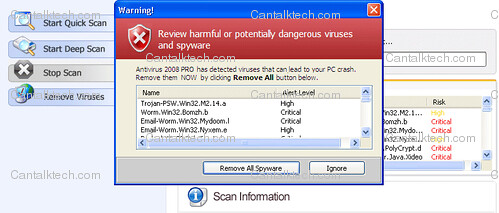
Smart Fortress Removal
For information on how to remove smart fortress virus, please refer to this post on getting rid of fake antiviruses from a computer using Malwarebytes.
Smart Fortress 2012 Warning: Samples of Bogus Alerts Generated by this Fake Antivirus
Intercepting programs that may compromise your privacy and harm your system have been detected on your PC.
Click here to remove them immediately with Smart Fortress 2012
Warning!
Application cannot be executed. The file notepad.exe is infected.
Please activate your antivirus software.
Warning: Your computer is infected
Detected spyware infection!
Click this message to install the last update of security software…
Labels: bago, Fake Antiviruses
Saturday, February 25, 2012
Strong Malware Defender
Beware of the fake Strong Malware Defender virus. One characteristic of fake security softwares such as this Strong malware is that the scammers behind them make use of legitimate sounding names so as to give the impression that the program is a reliable software. The Strong virus wants to give the impression that it is a legitimte software so people will spend money for it.
Is Strong malware Defender a fake software?
If a particular program suddenly popped out of your computer and you are flooded by warnings telling you that there are security breaches and infections such as malwares, viruses and trojans in your PC followed by an advert to purchase a Strong Malware Defender, you are likely seeing popups from a fake antivirus- associated malware. Do note that scammers can even use names of real antiviruses so do not easily fall to rogue software traps.
Strong malware removal: How to Strong malaware Defender Strong virus
This article on fake antivirus removal will give you information on removing Strong virus.
Labels: Facebook Security, Internet security
Friday, February 24, 2012
Home Malware Cleaner
The Home Malware Cleaner virus is a malware that causes infected computers to show rogue windows advanced security center alert. This is an effort to convince computer users that the software has detected security issues in the computer. By making it appear that the computer needs to be cleaned, it becomes much easier for the malware to market the rogue home security Cleaner key and its rogue "full version". *
Is home security Cleaner a fake software?
Characteristics of computers that have been infected by rogue softwares such as the home Malware virus include misleading and annoying popups alerting of detected computer threats. These threats and security issues are often exaggerated or do not actually exist. Google redirects to affiliated sites often happen to further bombard computer users with misleading product testimonials. Clones of the home Malware Cleaner virus include the likes of personal shield pro and mac protector.
To make yourself safe from rogue security tools, always search for independent reviews everytime you purchase any software online. It is also a good practice to stay away from buying antiviruses promoted through popups and browser redirects. In case you have already spent your money believing that this rogue antivirus is legitimate, consider contacting your credit card issuer to report the bogus transaction and to get information on how to get your money back.
Home Malware Cleaner Virus Removal
Consider getting rid of this "home security Cleaner" infection once symptoms show up in your computer. For a detailed information on how to remove home Malware Cleaner virus, you may refer to this post on fake antivirus removal.
Labels: Facebook Security, Internet security
Windows Shield Tool
Ever received a warning from a Windows shield tool telling you there are viruses, errors and similar malwares in your computer? You may be interested in reading this article on the fake Windows shield tool Virus.
Makers of fake virus and spyware protection softwares have concocted different names and versions of their fake antivirus protection wares to victimize people who are willing to spend money to protect their computer from viruses, trojans and similar shield threats. Do not be duped into buying its license key.
The fake Windows shield Tool may bombard your Windows with fake system scans, ads and may even cause browser redirects. The Windows shield tool malware may cause your computer to show fake system scans so you will be forced to buy the Windows shield tools that it advertises.
Removing Windows shield tool virus is necessary because the shield tool Windows virus can slow make it hard for you to work online. Windows shield tool removal is also imperative to get rid of Windows shield Tool popups in your screen which can be very annoying and may disturb you while you are working online.
Popups from this windows shield tool virus may look like:
System component corrupted!
System reboot error has occurred due to lsass.exe system process failure.
This may be caused by severe malware infections.
Automatic restore of lsass.exe backup copy completed.
The correct system performance can not be resumed without eliminating the cause of lsass.exe corruption.
How to remove Windows shield tool
You can use this software as a Windows shield tool removal tool.
* Reboot your computer in Safe mode with networking. Do this by restarting your PC and pressing the F8 key after hearing your computer beep on startup. Once the Windows Advanced Options menu appears, select Safe mode with networking and then press ENTER.
* Download Malwarebytes’ Anti-Malware.
* Double-click mbam-setup.exe and follow the prompts to install the program.
* At the end, be sure a check-mark is placed next to the following:
Update Malwarebytes’ Anti-Malware
Launch Malwarebytes’ Anti-Malware
* Click Finish.
* If an update is found, Malbytes anti malware will download and install the latest version.
* Once the program has loaded, select Perform quick scan, then click Scan.
* When the scan is complete, click OK, then Show Results to view the results.
* Be sure that everything is checked, and click Remove Selected. Reboot your computer if prompted.
* When completed, a log will open in Notepad.
Labels: Facebook Security, Internet security
Windows Telemetry Center
The windows telemetry centre virus is a new version of malware that is marketed as a legitimate security tool. If your PC is infected, you may notice that this windows telemetry center virus show adverts enticing you to purchase a serial code or activation key supposedly to activate the software that can fix issues in your computer.
The Windows telemetry Scam
Other symptoms of this windows verify center virus malware may include browser hijacking and google redirects. These activities can all be attributed to the fact that this program wants to coerce you to buy the serial of windows telemetry center. Avoid following and downloading any windows veryfying center links.
Windows telemetry center removal would be necessary to get rid of the issues caused by this fake software in your computer. Clones of the windows telemetry system virus include the windows seven system restore advanced module virus, security protection virus and antivirus scan ultimate fake security tool.
How to remove Windows telemetry center virus
Refer to this article on fake anti virus removal for information on how to get rid of Windows telemetry center virus.
Labels: bago, Fake Antiviruses
Wednesday, February 22, 2012
Windows Smart Partner
Warning: Windows Smart Partner virus deceitfully markets the rogue Windows Smart Partner via non working serial keys, license or activation codes. Looking for info to remove windows Smart Partner? This post on Windows Smart Partner removal provides info on how to get rid of windows Smart Partner virus.
What is Windows Smart Partner?
The Windows Smart Partner can look like a software that can provide solution to errors and security threats such as viruses, worms, trojans and other malwares in a computer. "Windows Smart Partner" may appear to detect problems with your PC. It is necessary that you remove this "Windows Smart Partner" malware from your computer.
You must also get rid of Windows Smart Partner scam infection because it can make it difficult to visit internet sites and use your computer. Clones of this malware include the windows antivirus system and windows proofness guarantor.
How to delete Windows Smart Partner
Are you looking for information on how to get rid of Windows Smart Partner virus? You can use Malwarebytes anti malware to remove this virus called Windows Smart Partner:
* Reboot your computer in Safe mode with networking. Do this by restarting your PC and pressing the F8 key after hearing your computer beep on startup. Once the Windows Advanced Options menu appears, select Safe mode with networking and then press ENTER.
* Download Malwarebytes’ Anti-Malware.
* Double-click mbam-setup.exe and follow the prompts to install the program.
* At the end, be sure a check-mark is placed next to the following:
Update Malwarebytes’ Anti-Malware
Launch Malwarebytes’ Anti-Malware
* Click Finish.
* If an update is found, Malbytes anti malware will download and install the latest version.
* Once the program has loaded, select Perform quick scan, then click Scan.
* When the scan is complete, click OK, then Show Results to view the results.
* Be sure that everything is checked, and click Remove Selected. Reboot your computer if prompted.
* When completed, a log will open in Notepad.
Virus windows Smart Partner removal free
Using Malwarebytes as a Windows Smart Partner removal tool, you can follow this guide on how to remove Windows Smart Partner virus as well as other fake antiviruses.
Labels: bago, Fake Antiviruses
Tuesday, February 21, 2012
Windows Smart Warden
Warning: The Windows Smart Warden is a fake antivirus protection tool. Do not fall to this scam as the Windows Smart Warden virus merely tries to impersonate legitimate security software so computer users will pay for this bogus software.
Warning
Firewall has blocked a program from accessing the Internet.
Windows Media Player Resources
C:\Windows\system32\dllcache\wmploc.dll
C:\Windows\system32\dllcache\wmploc.dll is suspected to have infected your PC. This type of virus intercepts entered data and transmits them to a remote server.
Error
Keylogger activity detected. System information security is at risk.
It is recommended to activate protection and run a full system scan.
Error
Software without a digital signature detected.
Your system files are at risk. We strongly advise you to activate your protection.
Error
Potential malware detected.
It is recommended to activate protection and perform a thorough system scan to remove the malware.
Warning! Virus Detected
Threat detected: FTP Server
Infected file: C:\Windows\System32\dllcache\wmploc.dll
Labels: bago, Fake Antiviruses
Friday, February 17, 2012
How to Remove Windows Functionality Checker
The Windows Functionality Checker virus is yet another rogue security software that misleads computer users to think they need to purchase the software to remove malicious files and malwares in their PC.
Examples of misleading popups generated by the Windows Functionality Checker scam are as follow:
Warning
Firewall has blocked a program from accessing the Internet.
Windows Media Player Resources
C:\Windows\system32\dllcache\wmploc.dll
C:\Windows\system32\dllcache\wmploc.dll is suspected to have infected your PC. This type of virus intercepts entered data and transmits them to a remote server.
Error
Keylogger activity detected. System information security is at risk.
It is recommended to activate protection and run a full system scan.
Error
Software without a digital signature detected.
Your system files are at risk. We strongly advise you to activate your protection.
Error
Potential malware detected.
It is recommended to activate protection and perform a thorough system scan to remove the malware.
Warning! Virus Detected
Threat detected: FTP Server
Infected file: C:\Windows\System32\dllcache\wmploc.dll
Windows Functionality Checker Removal: How to Remove Windows Functionality Checker Virus
1. Download Malwarebytes and then rename mbam-setup.exe to iexplore.exe
2. Launch iexplorer.exe to install Malwarebytes
3. Once the program is installed, navigate to your Program Files\Malwarebytes' Anti-Malware folder.

Find mbam.exe and rename to iexplore.exe
4. Doubleclick iexplore.exe to launch Malwarebytes and use as Windows Functionality Checker removal tool
5. Click the "Update" tab and click the "Check For updates" button.
6. Once the program has loaded and updates were downloaded, select "Perform Quick Scan", then click Scan.

7. Once the scan is complete, click OK, then Show Results to view the results.
8. Make sure that everything is checked, and click Remove Selected.
Labels: Facebook Security, Internet security
Windows Performance Catalyst
The rogue Windows Performance Catalyst virus is a deceitful malware pretending as a security software and is trying to scam users by selling non working license or activation keys. Here's an article on how to remove windows Performance Catalyst.
What is Windows Performance Catalyst?
The Windows Performance Catalyst can look like a software that can provide solution to errors and security threats such as viruses, worms, trojans and other malwares in a computer. "Windows Performance Catalyst" may appear to detect problems with your PC. It is necessary that you remove this "Windows Performance Catalyst" malware from your computer. Similar scarewares include security protection virus and active security virus.
You must also get rid of Windows Performance Catalyst scam infection because it can make it difficult to visit internet sites and use your computer.
How to delete Windows Performance Catalyst
You can use Malwarebytes anti malware to remove this virus called Windows Performance Catalyst. Refer to the Windows Performance Catalyst removal guide below for information on how to get rid of windows Performance Catalyst virus
* Reboot your computer in Safe mode with networking. Do this by restarting your PC and pressing the F8 key after hearing your computer beep on startup. Once the Windows Advanced Options menu appears, select Safe mode with networking and then press ENTER.
* Download Malwarebytes’ Anti-Malware.
* Double-click mbam-setup.exe and follow the prompts to install the program.
* At the end, be sure a check-mark is placed next to the following:
Update Malwarebytes’ Anti-Malware
Launch Malwarebytes’ Anti-Malware
* Click Finish.
* If an update is found, Malbytes anti malware will download and install the latest version.
* Once the program has loaded, select Perform quick scan, then click Scan.
* When the scan is complete, click OK, then Show Results to view the results.
* Be sure that everything is checked, and click Remove Selected. Reboot your computer if prompted.
* When completed, a log will open in Notepad.
Virus windows Performance Catalyst removal free
Using Malwarebytes as a Windows Performance Catalyst removal tool, you can follow this guide on how to remove Windows Performance Catalyst virus as well as other fake antiviruses.
Labels: bago, Fake Antiviruses
WinMaximizer
What is winmaximizer? Aka the winmaximiser malware, this software pretends to be a computer security program. This virus winmaximizer, however is just another hoax, a member of a family of rogue softwares. This article on winmaximizer malware provides information on getting rid of win-maximizer, you are encouraged to read this article if you are looking for information on how to get rid of win maximizer.
Win maximizer Defragger scam: The Win maximizer Defragger virus
The Win-maximizer virus may look like a legitimate security software but this virus Winmaximizer is actually a hoax that is after people who do not know how to distinguish a fake software. Be cautious of this win maximizer scam.
Symptoms of the Winmaximizer malware
PCs injected by the rogue Winmaximizer may display alerts and Win maximizer popups. Browser hijacking may also happen.
Uninstall Winmaximizer
Getting rid of Winmaximizer is necessary to get rid of the browser redirects and popups that can prevent you from working online. Uninstall fake Winmaximizer ASAP for reason that removing Winmaximizer is the most logical solution to ending your problems related to the Winmaximizer malware.
How do I get rid of Winmaximizer?
Fortunately, you have free Winmaximizer removal options which will let you get rid of Winmaximizer free. There are downloadable programs that you can use as a free win maximizer remover.
How to get rid of Winmaximizer virus using Malwarbytes as Winmaximizer removal tool
Follow the guide below on how to use this Malwarebytes Win maximizer uninstall software:
* Reboot your computer in Safe mode with networking. Do this by restarting your PC and pressing the F8 key after hearing your computer beep on startup. Once the Windows Advanced Options menu appears, select Safe mode with networking and then press ENTER.
* Download, save and run the ATF Cleaner by Atribune. Under Main choose, Select All & click the Empty Selected button.
* Download Malwarebytes’ Anti-Malware.
* Double-click mbam-setup.exe and follow the prompts to install the program.
* At the end, be sure a Win-mark is placed next to the following:
Update Malwarebytes’ Anti-Malware
Launch Malwarebytes’ Anti-Malware
* Click Finish.
* If an update is found, Malbytes anti malware will download and install the latest version.
* Once the program has loaded, select Perform quick scan, then click scan.
* When the scan is complete, click OK, then Show Results to view the results.
* Be sure that everything is checked, and click Remove Selected. Reboot your computer if prompted.
* When completed, a log will open in Notepad. The (win maximizer) virus should now be gone.
Labels: Facebook Security, Internet security
Slow-PCFighter
Slow-PCFighter is yet another rogue computer optimization tool. It tries to present itself as a program that can fix registry errors and similar problems in a computer. Unfortunately, slow pc fighter is yet again just another malicious software distributed to steal people's money. Do not fall to the Slow-PCFighter virus scam.
How to Remove Slow-PCFighter
1. Download Malwarebytes and then rename mbam-setup.exe to iexplore.exe
2. Launch iexplorer.exe to install Malwarebytes
3. Once the program is installed, navigate to your Program Files\Malwarebytes' Anti-Malware folder.

Find mbam.exe and rename to iexplore.exe
4. Doubleclick iexplore.exe to launch Malwarebytes and use as Slow-PCFighter online removal tool
5. Click the "Update" tab and click the "Check For updates" button.
6. Once the program has loaded and updates were downloaded, select "Perform Quick Scan", then click Scan.

7. Once the scan is complete, click OK, then Show Results to view the results.
8. Make sure that everything is checked, and click Remove Selected.
Labels: Facebook Security, Internet security
Security Scanner Removal: How to Remove Security Scanner Virus
If you are looking for information on how to remove the Security Scanner virus, read this article about the virus Security Virus Scanner. This provides information on the fake Security scanner as well as information on how to remove Security Virus Scanner virus.
"Security Virus Scanner" virus
Is Security Virus Scanner a virus? What is Security Virus Scanner virus? Security Virus Scanner is one version of many fake virus and spyware protection softwares that victimize people who cannot set apart legitimate and fake virus and spyware protection softwares . The fake Security Virus Scanner virus will make your computer display endless streams of popups and non-working system scans to make you believe that there are computer infections in your computer such as viruses and trojans that you need to delete.
Security Virus Scanner scam
By tricking you into believing that you need an antivirus protection software or a spyware protection program, the Scanner Security Virus virus can entice you to purchase the fake antivirus Security Virus Scanner key. Unfortunately, this program will not work and you will only be victimized by the developers of this Security Virus Scanner fake virus.
Security Virus Scanner virus symptoms
Common symptoms of fake antivirus protection softwares which may be present in the bogus Security Virus Scanner are annoying popups that entice you to buy Security Virus Scanner fake AV.
Security Scanner Warning
Security Scanner has found viruses at your system.
We highly recommend to get license for Security Scanner to remove harmful software now.
Security Scanner Warning
Spyware.IEMonster process is found. This is virus that is trying to send your passwords from Internet browser (Explorer, Mozilla Firefox, Outlook & others) for the third-parties.
Click here to protect your data with Security Scanner.
Security Scanner Warning
Harmful software have been detected at your PC.
Click here to deactivate it.
You may also be shown results of a system scan even without you starting a virus scan.Many bogus antivirus protection softwares are also characterized by browser hijackers. The SecurityVirus Scanner virus may keep redirecting you to a page that advertises the software.
Remove Security Virus Scanner virus
Removing Security Virus Scanner virus is imperative because this virus called Security Virus Scanner can make it hard for users of your computer to browse the Security because of the popups. So how do you get rid of Security Virus Scanner?
How to get rid of the Security Virus Scanner virus
* Reboot your computer in Safe mode with networking. Do this by restarting your PC and pressing the F8 key after hearing your computer beep on startup. Once the Windows Advanced Options menu appears, select Safe mode with networking and then press ENTER.
* Download Malwarebytes’ Anti-Malware.
* Double-click mbam-setup.exe and follow the prompts to install the program.
* At the end, be sure a check-mark is placed next to the following:
Update Malwarebytes’ Anti-Malware
Launch Malwarebytes’ Anti-Malware
* Click Finish.
* If an update is found, Malbytes anti malware will download and install the latest version.
* Once the program has loaded, select Perform quick scan, then click Scan.
* When the scan is complete, click OK, then Show Results to view the results.
* Be sure that everything is checked, and click Remove Selected. Reboot your computer if prompted.
* When completed, a log will open in Notepad.
Security Virus Scanner virus removal tool
The Scanner Virus virus can be uninstalled with the use of Malwarebytes. This program is a malware removal tool which is popularly used as a fake antivirus remover. You may use this as an Security Virus Scanner remove tool.
A note on virus Security Virus Scanner removal
The Security Virus Scanner fake antivirus and many other rogue antiviruses may stop you from using or installing legit Virus tools into your infected system. If you are unable to remove the virus "Security Virus Scanner" because you cannot download the fake antivirus removal tool, you may want to restart your infected computer in safe mode first before installing and running Malwarbytes.
Labels: Facebook Security, Internet security
Thursday, February 16, 2012
Windows Protection Master
Although it may look like a windows based security software, the windows protection master virus is actually just a clone of fake antiviruses that has infected computers before.
How do you know your PC is compromised by the fake windows protection master?
Popups and misleading alerts of computer issues often followed by adverts telling you to purchase a particular software give a hint that your PC has a fake software infection. You may also notice your browser is keeping you redirected to sites where you are similarly bombarded by ads.
Windows protection master removal
1. Download Malwarebytes and then rename mbam-setup.exe to iexplore.exe
2. Launch iexplorer.exe to install Malwarebytes
3. Once the program is installed, navigate to your Program Files\Malwarebytes' Anti-Malware folder.

Find mbam.exe and rename to iexplore.exe
4. Doubleclick iexplore.exe to launch Malwarebytes and use as windows protection master removal tool
5. Click the "Update" tab and click the "Check For updates" button.
6. Once the program has loaded and updates were downloaded, select "Perform Quick Scan", then click Scan.

7. Once the scan is complete, click OK, then Show Results to view the results.
8. Make sure that everything is checked, and click Remove Selected.
Labels: bago, Fake Antiviruses
Friday, February 3, 2012
PC Clean Pro
The PC Clean Pro virus is a malware that imitates the looks and characteristics of legitimate antiviruses and security software. This article provides information about this rogue computer software.
Like most rogue computer programs, the PC clean pro can make it appear that your PC is infected with numerous malwares and viruses. The PC Clean virus, however, is responsible for this. It generated misleading security threat alerts so it makes it much easier to entice people to pay for the license key or upgrade of the PC clean Pro.
Remember that PC Clean Pro is a fake and you should not fall to its deceit. It cannot protect your PC from viruses even if you have paid money for it. Below is a guide on how to remove pc clean pro virus scam software:
1. Download Malwarebytes and then rename mbam-setup.exe to iexplore.exe
2. Launch iexplorer.exe to install Malwarebytes
3. Once the program is installed, navigate to your Program Files\Malwarebytes' Anti-Malware folder.

Find mbam.exe and rename to iexplore.exe
4. Doubleclick iexplore.exe to launch Malwarebytes and use as PC Clean Pro removal tool
5. Click the "Update" tab and click the "Check For updates" button.
6. Once the program has loaded and updates were downloaded, select "Perform Quick Scan", then click Scan.

7. Once the scan is complete, click OK, then Show Results to view the results.
8. Make sure that everything is checked, and click Remove Selected.
Labels: bago, Fake Antiviruses
Antivirus Smart Protection
A software named Antivirus Smart Protection is enticing computer users to pay for its full version or license key supposedly so it will provide protection and removal of security threats in a computer. Unfortunately, this antivirus smart protector is actually a fake software, a rogue antivirus designed to mislead people.
The Antivirus Smart Protection virus can generate fake alerts in infected computers making it appear that it has detected several malicious files and viruses in the computer. These alerts are often followed by adverts promoting the antivirus smart protection software. Do not fall to this scam.
How to Remove Antivirus Smart Protection Virus
1. Download Malwarebytes and then rename mbam-setup.exe to iexplore.exe
2. Launch iexplorer.exe to install Malwarebytes
3. Once the program is installed, navigate to your Program Files\Malwarebytes' Anti-Malware folder.

Find mbam.exe and rename to iexplore.exe
4. Doubleclick iexplore.exe to launch Malwarebytes and use as Antivirus Smart Protection removal tool
5. Click the "Update" tab and click the "Check For updates" button.
6. Once the program has loaded and updates were downloaded, select "Perform Quick Scan", then click Scan.

7. Once the scan is complete, click OK, then Show Results to view the results.
8. Make sure that everything is checked, and click Remove Selected.
Labels: bago, Fake Antiviruses
Thursday, February 2, 2012
Malware Protection Center
This article provides information about the Malware Protection Center, also called as the Malware protection centre virus, a rogue computer security software.
The Malware Protection Center
The Malware Protection virus is yet another deceitful software that appears to protect your computer from security threats. Like most rogue softwares, the malware virus can cause infected computers to show misleading alerts and claims that it is necessary to purchase the malwareprotec license key or full version to get rid of the malicious files that it has detected in your computer.
Examples of Misleading Alerts Generated by the Malware Protection Center Virus
System Message
Your PC may still be infected with dangerous viruses. Malware Protection Center protection is needed to prevent data loss and avoid theft of your personal data and credit card details. Click here to activate protection.
Warning! Virus Detected
Threat Detected: Trojan-Spy.HTML.BankFraud.ra
Recommended: Please click “Remove All” button to erase all infected files and protect your PC.
Address space conflict
Warning! Access conflict detected
An unidentified program is trying to access system process address space.
The Truth about the Malware Protection Center Virus
Do not be misled by the lies of this fake malware protect software. The malicious files it claims to have detected in your computer are all bogus and are meant to lure you to pay for the adverted software.
Malware Protection Center Virus Removal
You may want to follow the guide below on how to remove malware protection centre virus from your infected computer:
1. Download Malwarebytes and then rename mbam-setup.exe to iexplore.exe
2. Launch iexplorer.exe to install Malwarebytes
3. Once the program is installed, navigate to your Program Files\Malwarebytes' Anti-Malware folder.

Find mbam.exe and rename to iexplore.exe
4. Doubleclick iexplore.exe to launch Malwarebytes and use as Malware Protection Center removal tool
5. Click the "Update" tab and click the "Check For updates" button.
6. Once the program has loaded and updates were downloaded, select "Perform Quick Scan", then click Scan.

7. Once the scan is complete, click OK, then Show Results to view the results.
8. Make sure that everything is checked, and click Remove Selected.
Labels: bago, Fake Antiviruses