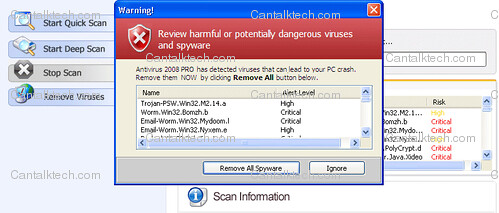The FBI moneypak, also referred to as FBI virus is a ransomware that claims a user's computer is locked up because the FBI has caught it involved in illegal activities such as downloading of copyrighted materials in the internet. The FBI moneypak virus then requires the user to pay for a penalty fine of $100 or $200 with moneypak prepaid cards which can be purchased from Walmart or Walgreens type stores supposedly to unlock the computer system. The ransomware also requires that you pay within 72 hours or face jail time.
The FBI Moneypak ,alware is a scam and is actually a variation of the Citadel Reveton,International Police and United States Cyber Security Department Of Defense virus (US Security Malware). The alerts that you see did not originate from the Federal Bureau of Investigation (FBI) or other legitimate government agencies. The alerts were distributed by internet scammers for malicious purposes and that is to milk money from unsuspecting computer users especially those who download or use pirated music and videos from the internet.
Nonetheless, NOTHING WILL HAPPEN TO YOU regardless if you do not pay for the penalty fine because the alerts such as the ones below did not come from legitimate government agencies:
- You have been violating Copyright and related rights Law (Video, Music,Software) and illegally using or distributing copyrighted content, thus infringing Article I, Section 8, clause 8, also known as the Copyright of the Criminal Code of United States of America.
- Fines may only be paid within 24 hours after the infringement. As soon as 24 hours elapse, the possibility to pay the fine expires, and a criminal case is initiated against you automatically within the next 24 hours!
- To unlock the computer, you must pay the fine through MoneyPak of $200.
To unlock your computer locked by the United States Cyber Security Moneypak Pay fine Virus and to avoid other legal consequences, you are obligated to pay a release fee of $200. Payable through GreenDot Moneypak via Walmart Card or Kmart Card etc. After successful payment, your computer will automatically unlock.
How to Remove FBI Moneypak Virus
The easiest way to remove this ransomware from your computer is to use Malwarebytes.