src="http://pagead2.googlesyndication.com/pagead/show_ads.js">
The virus guard online is a rogue antivirus that attempts to defraud computer users by impersonating as a legitimate security software. By showing system scans and appearing to have detected computer problems such as viruses, worms, trojans and other malwares, Guard Online malware can easily lure people into paying for the full version or license/activation key of Guard online antivirus . This article provides information on how to get rid of the guard online virus.*
How to Remove Guard Online Virus
Your best option in fixing any computer problem is to get professional help. Follow this guide at your own risk. Using malwarebytes as a guard online removal tool,
1. Reboot your computer by the "online guard virus" in Safe mode with networking. Do this by restarting your PC and pressing the F8 key after hearing your computer beep on startup. Once the Windows Advanced Options menu appears, select Safe mode with networking and then press ENTER.
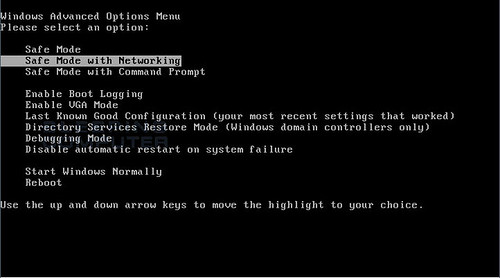
3. Download Malwarebytes and then rename mbam-setup.exe to iexplore.exe
4. Launch iexplorer.exe to install Malwarebytes
5. Once the program is installed, navigate to your Program Files\Malwarebytes' Anti-Malware folder.

Find mbam.exe and rename to iexplore.exe
6. Doubleclick iexplore.exe to launch Malwarebytes and use as av guard online removal tool
7. Click the "Update" tab and click the "Check For updates" button.
8. Once the program has loaded and updates were downloaded, select "Perform Quick Scan", then click Scan.

9. Once the scan is complete, click OK, then Show Results to view the results.
10. Make sure that everything is checked, and click Remove Selected.
The Guard Online Scam
While Guard Online may look to have interesting features to be able to protect your computer from threats and remove dangerous files and programs in your computer, it is in itself a malware that needs to be deleted from your computer.
Symptoms of online guard virus likely include generation of misleading system scans, popups and browser redirects. Getting rid of guard online should be considered since this fake antivirus makes it difficult to use your PC with its presence. Below is a guide on how to get rid of guard online from an infected computer. Examples of the warnings generated by the guard online virus are as follow:
Warning!
The file "firefox.exe" is infected. Running of application is impossible.
Please activate your antivirus software.
Warning! Infection found
Unwanted software (malware) or tracking cookies have been found during last scan. It is highly recommended to remove it from your computer.
Keylogger Zeus was detected and put in quarantine.
Keylogger Zeus is a very dangerous software used by criminals to steal personal data such as credit card information, access to banking accounts, passwords to social networks and e-mails.
0 comments:
Post a Comment