Read this article about the flashget update virus for an instruction on removing the downloaded get_flash_update.exe file.
Some people who have received the CNN daily top ten email spam have unknowingly downloaded the trojan get_flash_update.exe file. If you are among these people, your anti malware software may identify the threat as Win32:Trojan-gen (Avast); Trojan.Erotpics (Symantec); TrojanDropper:Win32/Nuwar (Microsoft); BackDoor-DNM (McAfee) and I-Worm/Nuwar.W (AVG).
Once the get flash update exe is installed in your PC, it will download a malware that will cause pop out messages appearing in your screen telling you that a spyware is detected in your computer. The CNN Daily Top ten malware will install Antivirus XP 2008, a rogue anti-spyware program that displays deceptive computer security risk messages in your computer and tells you to remove the security risk with a software. (Please read more about the virus alert in system tray xp homes here: AVXP08.com offers fake antivirus software?).
If you wonder about how to remove the get_flash_update.exe file that you have downloaded through the CNN daily top ten malware pack, this is how you can remove the CNN Daily Top 10 malware:
1. Download and install Malwarebytes' Anti-Malware (MBAM) in your computer.The program automatically starts after successful installation.
2. On the main program shown below, choose the perform quick scan option under the scanner tab and click the scan button. You will be notified as soon as the scan is completed.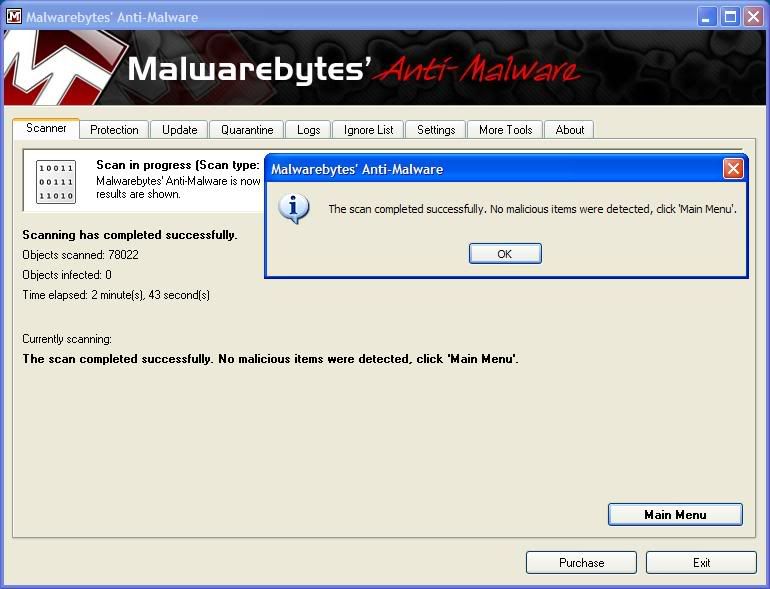
3. Click the show results button and a new screen will display showing the malwares found in your computer system.
4. Click the remove selected button.
Note: Use this malware removal guide at your own risk.
Thursday, August 7, 2008
Remove get_flash_update.exe downloaded from CNN Daily Top 10 Spam
Labels: bago, flashget update virus, Internet security
Subscribe to:
Post Comments (Atom)
2 comments:
Post a Comment